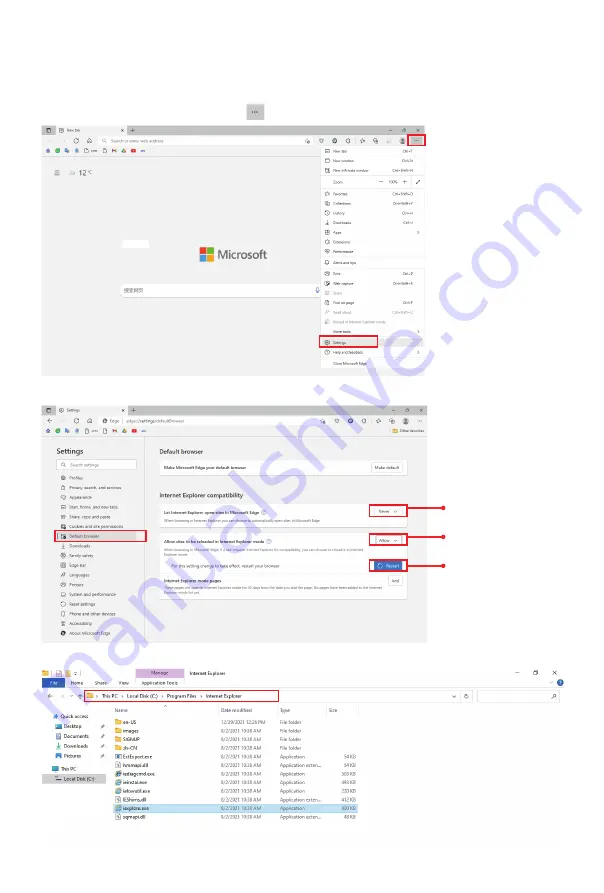
Tips: Steps to Enable Internet Explorer Mode in Edge Browser on
Windows 10
1.Open Edge Browser and click , then click Settings
Never
Allow
Restart
2.Select Default browser and then select according to the following figure:
3.Search for Internet Explorer in Program Files
- 15 -