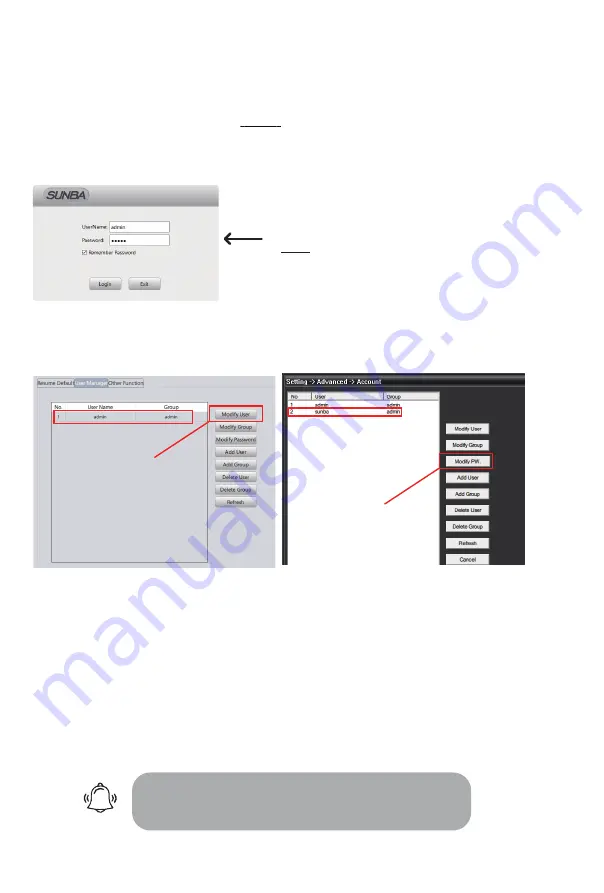
- 28 -
14. Account Management
Camera accounts can only be managed by its native clients. Third party
software will not be able to modify any accounts information as it doesn’t
have access to the camera’s private protocol.
Group and User Permission:
You can set a group that shares the same level of permission for camera
control and view. For example, you can set several users to a “guest” group
that has limited control over the camera.
Allow Multiple Access :
Please remember to check the “sharable” or “reusable” option when adding a
user if you wish to have the same user account accessed by multiple people.
CMS/IE
:
Device Config-> Account
VMS
:
Device Config->Tool Manager->User Manager
To protect your account safety, please always
remember to modify your default password!
Modify your password here!
Modify your password here!
Warning:
Camera accounts are
NOT
t
he same as VMS software account.
When you open VMS, a prompt will ask you to enter password for accessing the
VMS program. This account is set to prevent unauthorized use of the VMS
software on your desktop.
Default Camera Account Information:
User name: admin
Password:
Default Camera Account Information:
User name: admin
Password:
Account for VMS Software
NOT
for Camera






































