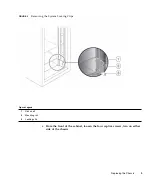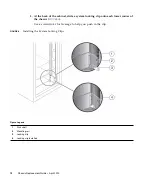2
Chassis Replacement Guide • April 2010
■
Limit body movement (which builds up static electricity) during the removal and
replacement of a component.
Verifying a Chassis Failure
To verify that the chassis has failed, check the following:
■
The system fault LED (front) is amber.
■
The component fault LEDs are off:
■
Disk fault LEDs (front) are off.
■
SIM board fault LED (front) is off.
■
Power supply fault LEDs (back) are off.
■
Fan fault LEDs (back) are off.
Note –
A lit amber fault LED on a component indicates a problem with that
component, but not necessarily a chassis failure.
Before You Begin
Before you start to replace the failed chassis, complete these tasks:
■
Back up all data stored on the disk shelf.
■
Stop all system input/output (I/O) to the disk shelf.
■
Remove all power from the chassis and chassis components.