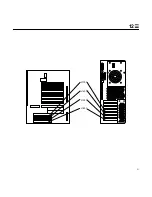52
13
What’s Next
After you have installed all internal options and made modifications
to the system, you are ready to have a system administrator install
the Solaris software. Refer to the
SMCC SPARC Hardware Platform
Guide.
After the software is installed (including the
Solaris on Sun
Hardware AnswerBook), install the Sun Ultra 30 Hardware
AnswerBook.
For more information, refer to:
Sun Ultra 30 Hardware Setup Instructions
Sun Ultra 30 Product Notes
Sun Ultra 30 Hardware AnswerBook Installation
SMCC SPARC Hardware Platform Guide
Solaris Handbook for SMCC Peripherals
Informations supplémentaires
Une fois que vous avez installé toutes les options internes et
apporté les modifications nécessaires au système, le logiciel Solaris
peut être installé par un administrateur système. Reportez-vous au
Guide de la plate-forme matérielle SPARC SMCC.
Une fois le logiciel installé (y compris
Solaris on Sun Hardware
AnswerBook), installlez Sun Ultra 30 Hardware AnswerBook.
Pour de plus amples informations, consultez la documentation
ci-après :
Sun Ultra 30 Hardware Setup Instructions
Sun Ultra 30 Product Notes
Sun Ultra 30 Hardware AnswerBook Installation
Guide de la plate-forme matérielle SPARC SMCC
Solaris Handbook for SMCC Peripherals
Operazioni successive
Dopo avere installato tutte le opzioni interne ed effettuato tutte le
modifiche sul sistema, si può chiedere all’amministratore del
sistema di installare il software Solaris. Consultare la
Guida alle
piattaforme hardware SPARC SMCC.
Dopo avere installato il software (compreso
Solaris on Sun
Hardware AnswerBook), installare Sun Ultra 30 Hardware
AnswerBook.
Per maggiori informazioni, consultare:
Sun Ultra 30 Hardware Setup Instructions
Sun Ultra 30 Product Notes
Sun Ultra 30 Hardware AnswerBook Installation
Guida alle piattaforme hardware SPARC SMCC
Solaris Handbook for SMCC Peripherals
Qué hacer a continuación
Cuando haya instalado todas las opciones internas y realizado las
modificaciones en el sistema, estará listo para que un administrador
del sistema instale el software de Solaris. Consulte el manual
Guía
para plataformas de hardware SPARC de SMCC.
Una vez instalado el software (incluyendo
Solaris on Sun Hardware
AnswerBook), instale Sun Ultra 30 Hardware AnswerBook.
Para más información, consulte:
Sun Ultra 30 Hardware Setup Instructions
Sun Ultra 30 Product Notes
Sun Ultra 30 Hardware AnswerBook Installation
Guía para plataformas de hardware SPARC de SMCC
Solaris Handbook for SMCC Peripherals
Summary of Contents for Ultra 30
Page 11: ...9...
Page 13: ...11 1...
Page 15: ...13 2...
Page 17: ...15 3...
Page 19: ...17 3...
Page 21: ...19 4...
Page 25: ...23 5...
Page 27: ...25 5...
Page 29: ...27 5...
Page 31: ...29 6...
Page 33: ...31 6...
Page 35: ...33 6...
Page 37: ...35 7...
Page 39: ...37 7...
Page 41: ...39 7...
Page 43: ...41 8...
Page 45: ...43 8...
Page 47: ...45 9...
Page 49: ...47 10...
Page 53: ...51 12 J1301 J1401 J1501 J1601...
Page 55: ...53 13...
Page 61: ...59...