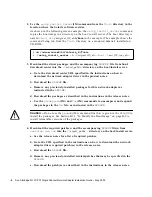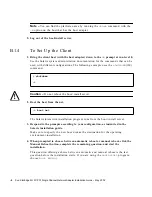Chapter
-11
e. Right click on the qlc test and select
Test Parameter Options
.
f. Enable the
External Loopback Test
.
Note –
If you do not use a loopback plug, you can connect the qlc port to storage
devices. In such a case, you will be testing both the qlc and the entire fiber loop.
g. Select
Start
to start the test.
Note –
If you select only the external loopback test, the different version diagnostic
tests will not be run and the delay time between tests will be set to zero. This is a
good way to test your fiber loop if you leave the qlc port attached to storage devices.
Summary of Contents for StorEdge X6767A
Page 7: ...vii This page is intentionally left blank...
Page 20: ......
Page 24: ...6 Sun StorEdge 2G FC PCI Single Channel Network Adapter Installation Guide May 2002...
Page 36: ...12 Sun StorEdge 2G FC PCI Single Channel Network Adapter Installation Guide May 2002...
Page 68: ...24 Sun StorEdge 2G FC PCI Single Channel Network Adapter Installation Guide May 2002...