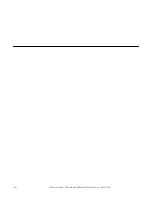6
Platform Notes: The hme Fast Ethernet Device Driver—May 1996
2
In addition to the RJ-45 connector, a Media Independent Interface (MII)
connector, which is an Ultra DB 40 connector, is also provided on Sun systems.
The MII connects to an external transceiver that may use any physical media,
such as copper or fiber as specified in the 100BASE-TX standard. When an
external transceiver is connected to the MII, the driver selects the external
transceiver and disables the internal transceiver. The external transceiver may
also support the 100BASE-T4 standard, which allows the link to operate in 100
Mbps speed using four pairs of category 3 or better cable.
Operating Speeds and Modes
You can operate the link in any of the following speeds and modes with the
SUNW
,
hme
device:
•
100 BASE-T4 (with external transceiver only)
•
100 Mbps, full-duplex
•
100 Mbps, half-duplex
•
10 Mbps, full-duplex
•
10 Mbps, half-duplex
Note –
An industry standard for full-duplex operation does not currently exist.
Use the full-duplex mode only when two
SUNW
,
hme
devices are connected
back-to-back.
The 100BASE-T standard, IEEE 802.3u Ethernet Standard, describes these speeds
and modes.
Auto-Negotiation
The auto-negotiation protocol, as specified by the 100BASE-T standard, selects
the operation mode (half-duplex or full-duplex) at boot time or when the link
state changes (the link goes down or tried to come up). The
hme
driver
operates the
SUNW
,
hme
device in half-duplex mode only by default. The auto-
negotiation protocol also selects the speed.
The auto-negotiation protocol does the following:
•
Identifies all link partner-supported modes of operation
•
Advertises its capabilities to the link partner