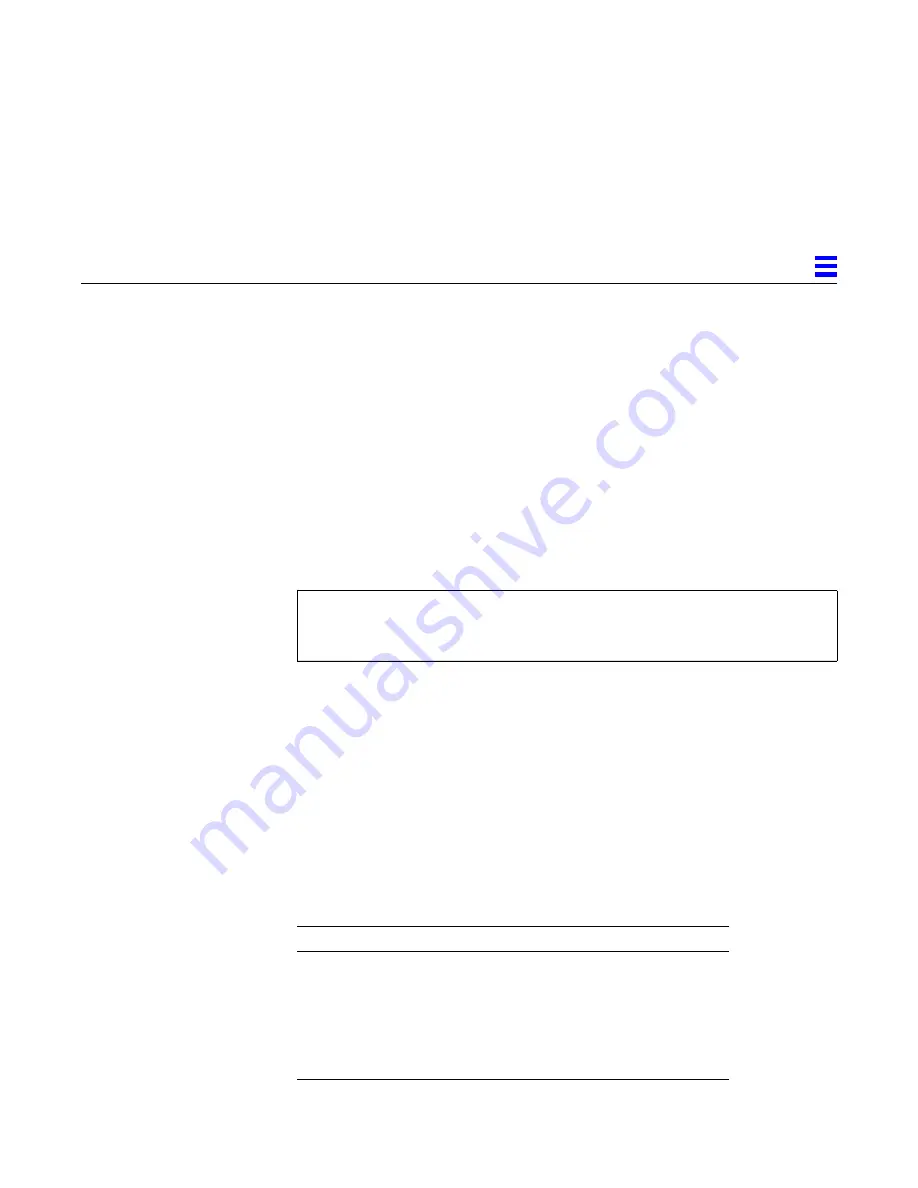
Setting Parameters
25
4
Configuring TCP/IP for Maximum Performance
This section describes how to benchmark the TCP/IP throughput and how to
set the TCP/IP hiwater marks for best performance.
▼
To benchmark the TCP/IP throughput
♦
Use the
ndd
command to configure the values of some of the TCP
parameters for maximum performance.
▼
To set the TCP hiwater marks for best performance
♦
Type the following
ndd
commands:
Setting Parameters in the
/etc/system
File
To configure the
hme
driver parameters for all
SUNW,hme
devices in the system
so that the parameter variables are always effective (even after rebooting the
system), enter the parameter variables in the
/etc/system
file. When you
reboot the system, the system reads the
/etc/system
file and sets these
parameter variables in the
hme
module in the operating system kernel.
Table 4-1 lists the variables you need to set in the
/etc/system
file.
# ndd -set /dev/tcp tcp_xmit_hiwat 65535
# ndd -set /dev/tcp tcp_recv_hiwat 65535
# ndd -set /dev/tcp tcp_cwnd_max 65534
Table 4-1
Setting Variables in the
/etc/system
File
Parameter
Variable
ipg1
hme_ipg1
ipg2
hme_ipg2
use_int_xcvr
hme_use_int_xcvr
pace_size
hme_pace_size
adv_autoneg_cap
hme_adv_autoneg_cap




































