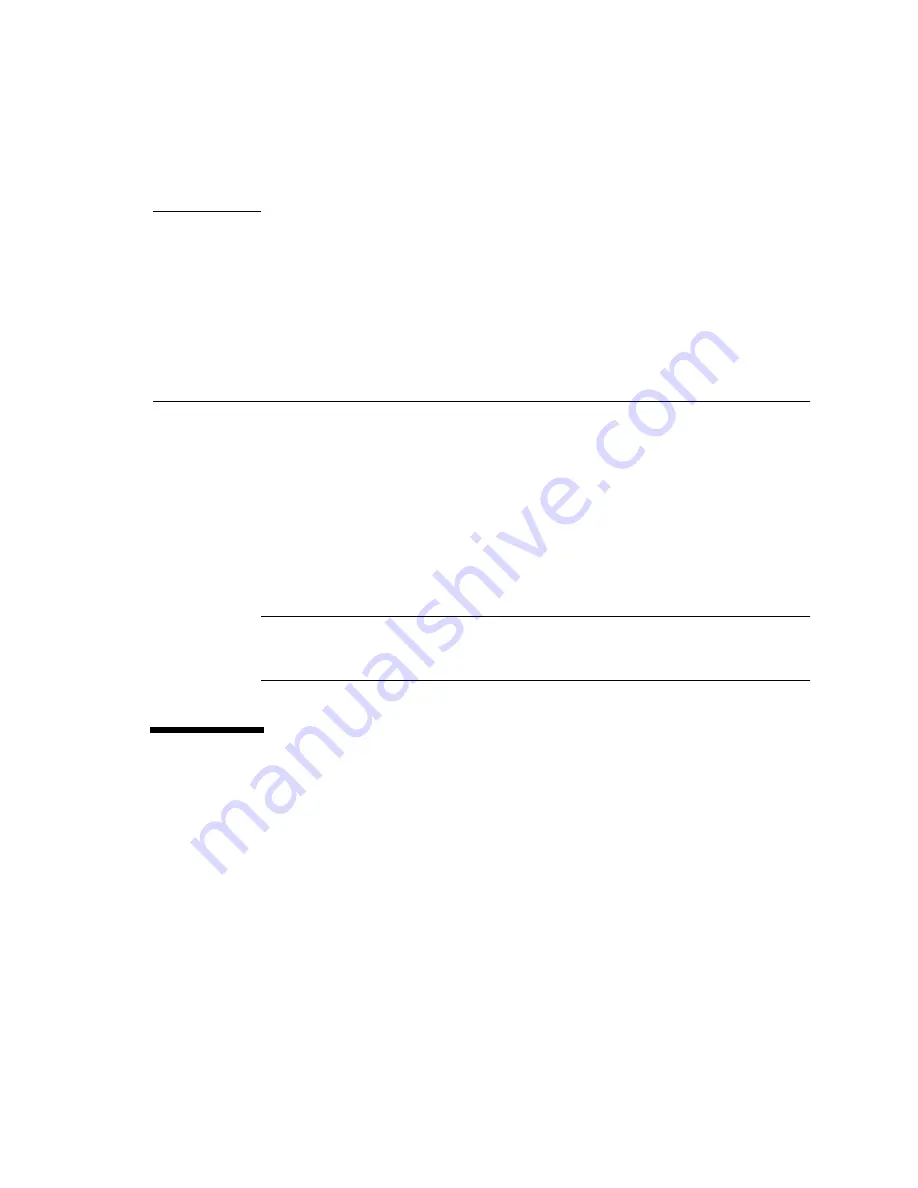
5
C H A P T E R
2
Installing the Adapter
This chapter describes how to install the adapter in your system and how to verify
that it has been installed correctly. This chapter is divided into the following
sections:
■
“Installing the Driver Software” on page 5
■
“Installing the Adapter Without Dynamic Reconfiguration” on page 8
■
“To Verify the Installation” on page 9
■
“Setting the
local-mac-address
Property” on page 12
■
“Rebooting the System” on page 13
■
“Installing the Adapter With Dynamic Reconfiguration” on page 14
Note –
If you have a Sun Enterprise system that supports dynamic reconfiguration
(DR), refer to the Sun Enterprise Dynamic Reconfiguration User’s Guide and your
system’s documentation for further information about dynamic reconfiguration.
Installing the Driver Software
The Sun GigaSwift Ethernet Driver 1.0 CD contains the driver software required to
operate the adapter. Future revisions of the Solaris operating environment might
contain Sun GigaSwift Ethernet driver software. Refer to the documentation that
shipped with the Solaris Supplement CD-ROM for a listing of the available network
drivers.
1. Become superuser.
Summary of Contents for 806-2989-10
Page 6: ...vi Sun GigaSwift Ethernet Adapter Installation and User s Guide February 2001 ...
Page 8: ...viii Sun GigaSwift Ethernet Adapter Installation and User s Guide February 2001 ...
Page 12: ...xii Sun GigaSwift Ethernet Adapter Installation and User s Guide February 2001 ...
Page 14: ...xiv Sun GigaSwift Ethernet Adapter Installation and User s Guide February 2001 ...
Page 16: ...xvi Sun GigaSwift Ethernet Adapter Installation and User s Guide February 2001 ...
Page 64: ...44 Sun GigaSwift Ethernet Adapter Installation and User s Guide February 2001 ...
Page 70: ...50 Sun GigaSwift Ethernet Adapter Installation and User s Guide February 2001 ...
















































