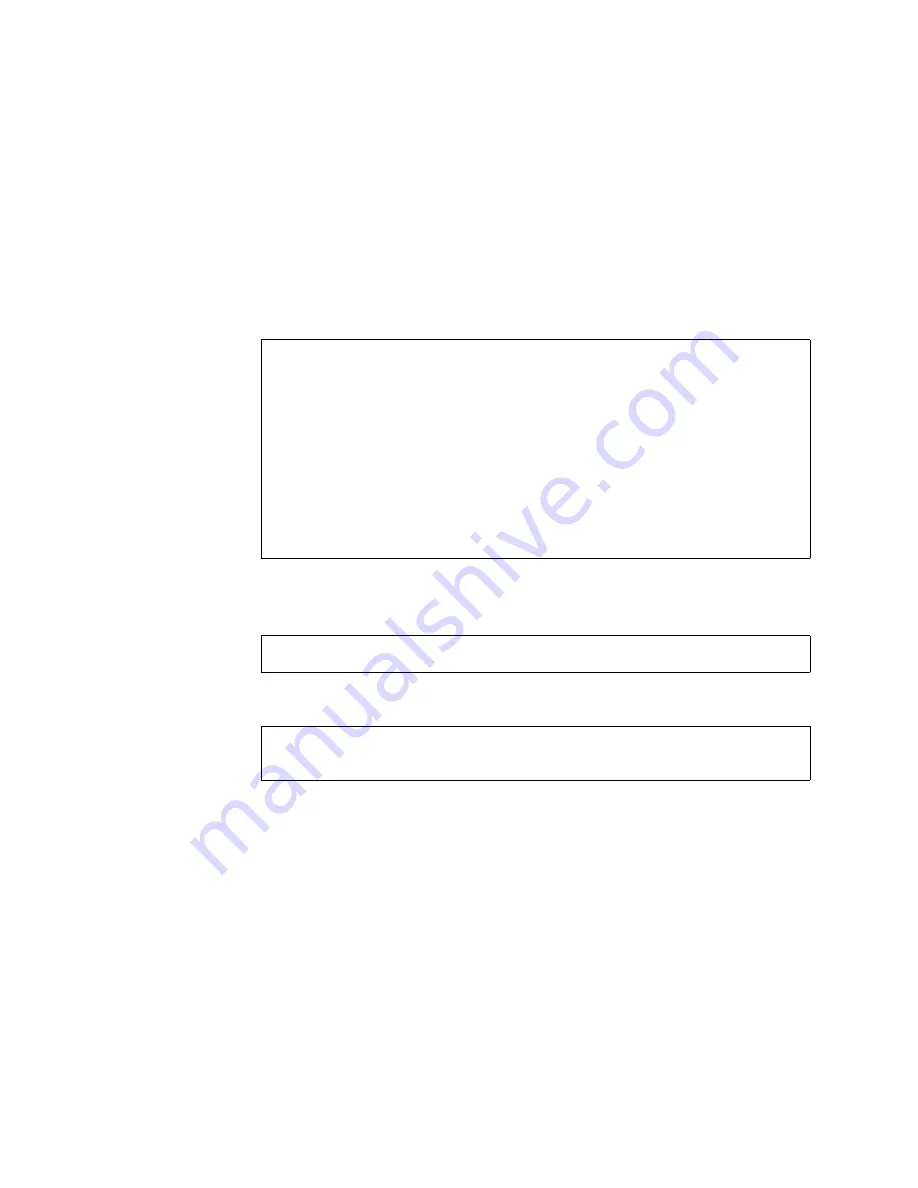
Appendix B
Diagnostic Software and Troubleshooting Issues
57
1. Establish a connection to the switch using either a serial connection or a Telnet
connection.
Refer to the SunSwitch 1.1 Installation and Configuration Guide (805-3743-10) for more
information. After connecting to the switch, the Main menu prompt (
Main#
) is
displayed.
2. At the
Main#
prompt, type
cfg
to display the Configuration menu and prompt
(
Configuration#
).
3. Type the following to disable autonegotiation on a GigaSwift Ethernet port.
Replace portnumber with the Ethernet port used by the adapter.
4. Type the following to apply and save your changes.
Refer to the switch documentation for further configuration instructions.
▼
To Set Autonegotiation to
off
for Other
Noncompliant Network Equipment
If your network equipment does not support autonegotiation, you can set
autonegotiation to
off
on the GigaSwift Ethernet (
ce
) device.
>> Main# cfg
[Configuration Menu]
sys
-
System-wide parameter menu
port
-
Port configuration menu
ip
-
IP addressing menu
vlan
-
VLAN configuration menu
stp
-
Spanning Tree menu
snmp
-
SNMP menu
setup -
Step by step configuration set up
dump
-
Dump current configuration to script file
>> Configuration#
>> Configuration# /port
portnumber
/auto off
>> Configuration# apply
>> Configuration# save
Summary of Contents for 806-2989-10
Page 6: ...vi Sun GigaSwift Ethernet Adapter Installation and User s Guide February 2001 ...
Page 8: ...viii Sun GigaSwift Ethernet Adapter Installation and User s Guide February 2001 ...
Page 12: ...xii Sun GigaSwift Ethernet Adapter Installation and User s Guide February 2001 ...
Page 14: ...xiv Sun GigaSwift Ethernet Adapter Installation and User s Guide February 2001 ...
Page 16: ...xvi Sun GigaSwift Ethernet Adapter Installation and User s Guide February 2001 ...
Page 64: ...44 Sun GigaSwift Ethernet Adapter Installation and User s Guide February 2001 ...
Page 70: ...50 Sun GigaSwift Ethernet Adapter Installation and User s Guide February 2001 ...


















