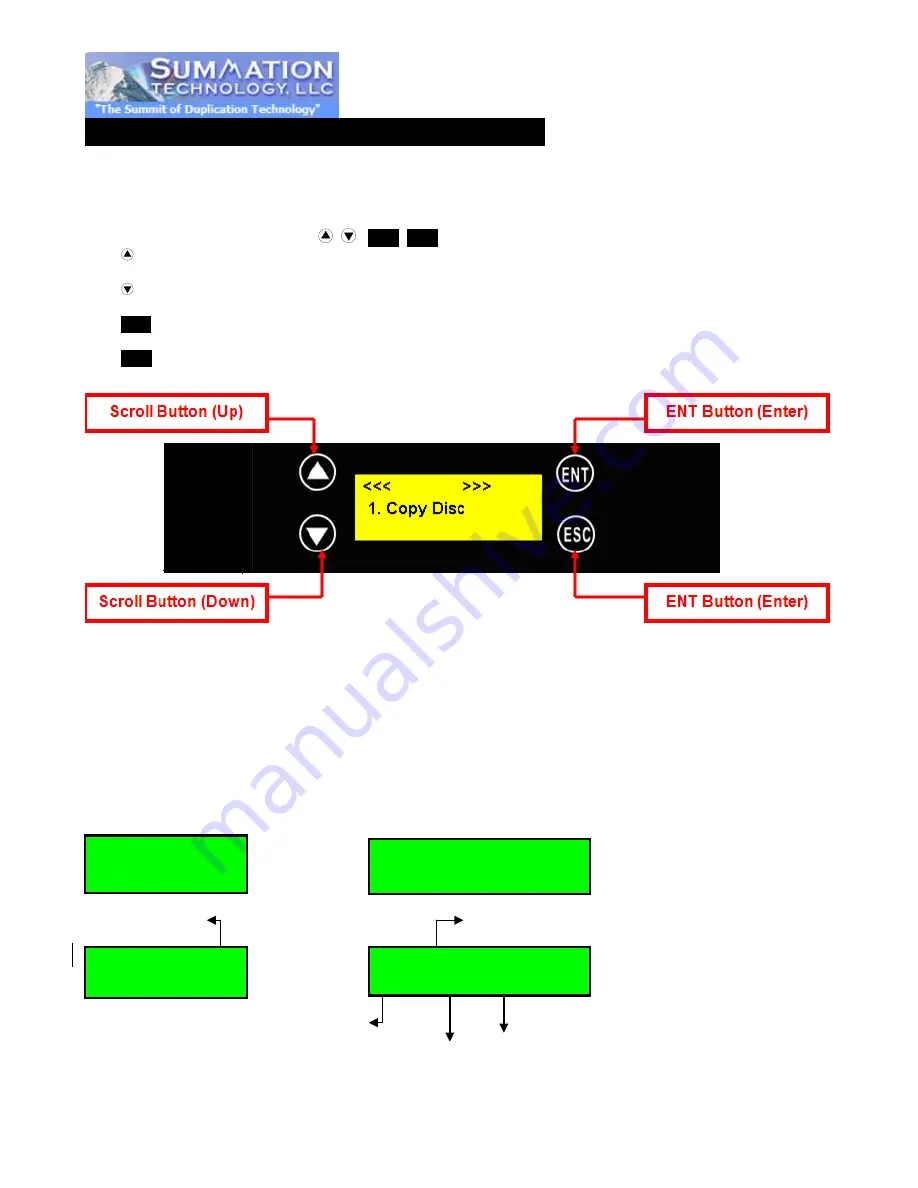
LCD FRONT PANEL
1. Control Buttons
There are 4 control buttons:
,
,
ENT
,
ESC
: UP; Backward; Use this button to navigate backward in the menu.
: Down; Forward; Use this button to navigate forward in the menu.
ENT
:
Enter
, Execute the function
ESC
:
Escape
, Go back to previous function
2. LCD Screen
The LCD Screen is a 2x16 Mono LCD screen. The system will display function information, messages and
instructions on the LCD.
Note:
There are two display modes to show information on the LCD while copying. You can change the display
mode in “Setup” 11.2. The default setting is “Basic” mode.
←
Basic
Advance # 1
→
←
Advance # 2
Advance # 3
→
LCD Front Panel
Copy 4315M
45% 6.2X 1942M
Copy 2:30 4315M
45% 6.2X 1942M
Copy
4315M
■■■□□□□
45%
Copy 4315M
45% 1942M
Copy finished %
Current copy speed
Copied size
Copy time elapsed
Source size





















