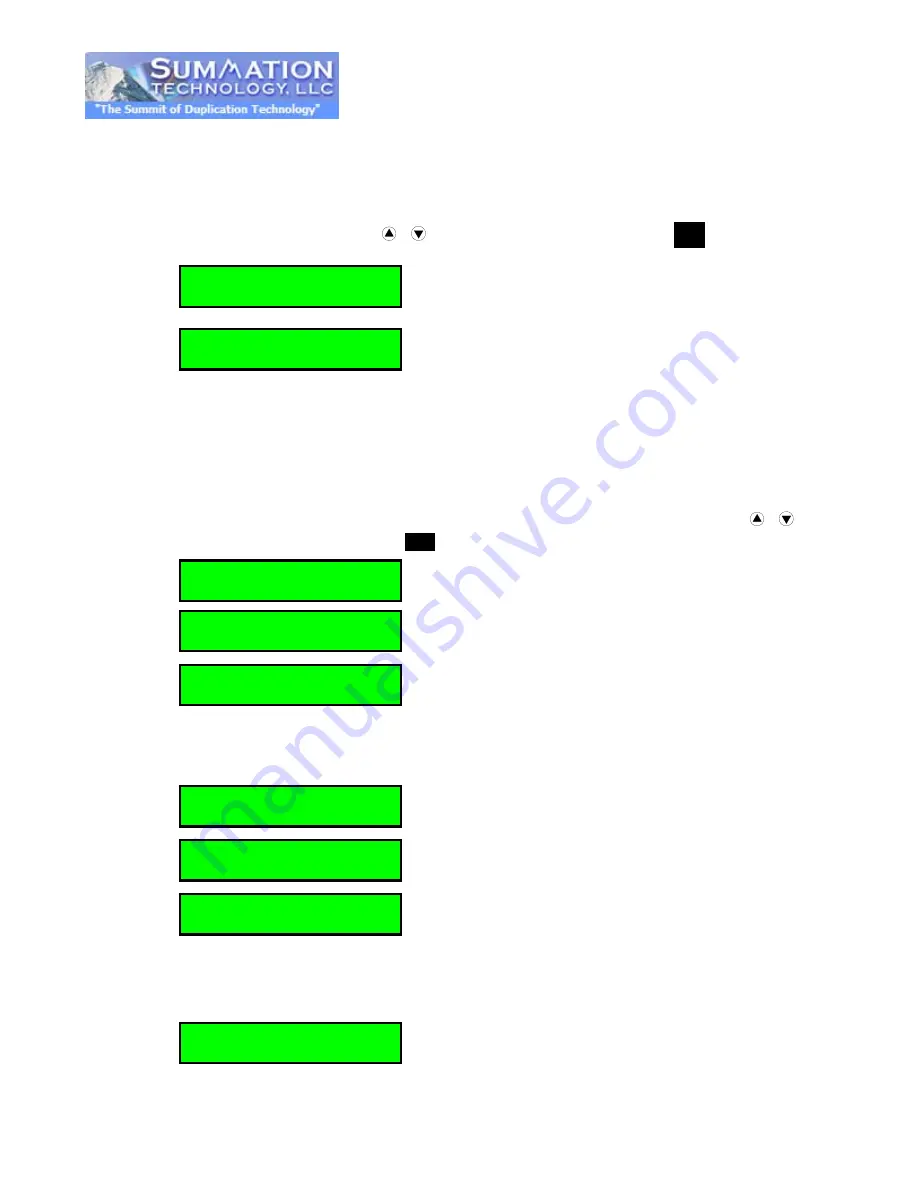
10.7 System Info.
This feature can provide information on the system, including controller model number, RAM capacity,
and firmware version.
Under
10. Utility
sub-catalog, press
,
to select
7. System Info.
, and press
ENT
for execution.
10.8 Update BIOS
This operation will update your duplicator’s firmware and reopen it. You need to insert Summation
Technology’s Certified Firmware Update CD.
①
.
Insert the Certified Update CD into the Top Drive. Under
10. Utility
sub-catalog, press
,
to
select
8. Update BIOS
, and press
ENT
for execution.
②
.
The system will start executing firmware update automatically. When finished, the update CD will
be ejected automatically.
③
.
When finished, the update CD will be ejected automatically and ask you to restart system.
④
.
Please turn off the power a while then start the system again. The system will re-boot. You can
observe if the update firmware is new or not.
U468 32MB
Ver:1.64
[Utility]
7. System Info.
Flash Complete
Complete!
TURN OFF POWER &
TURN ON AGAIN!
[Utility]
8. Update BIOS
Update Firmware
7%
Upgrade BIOS
Waiting Disc…
Upgrade BIOS
Identify
Disc
Check Firmware





























