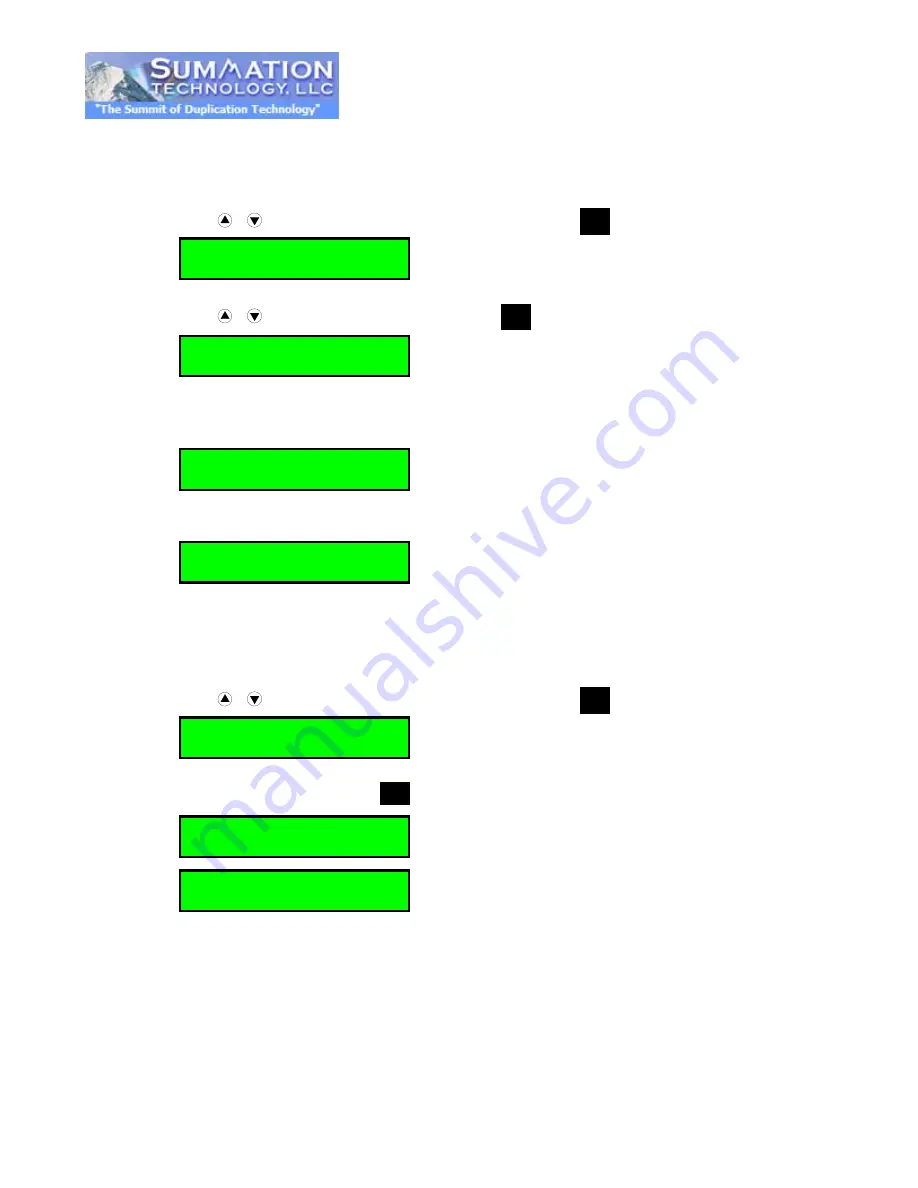
9.2 Close Disc
This process is the last procedure to ensure CD-R/CD-RW disc of copied tracks is a playable Audio CD.
①
.
Press
,
to navigate to function
9. Track Edit
and press
ENT
.
②
.
Press
,
to select
2. Close Disc
and press
ENT
to start close disc process.
③
.
When the system executes the Close Disc process, you will see the message on the LCD.
④
.
After the process is complete, the writer drive will eject the tray automatically, and you will see
“Finished!” on the LCD screen.
9.3 Disc Info.
This feature allows you to check your disc status, such as available capacity.
①
.
Press
,
to navigate to function
9. Track Edit
and press
ENT
.
②
.
Select
3. Disc Info
, and press
ENT
.
[Track Edit]
2. Close Disc
[Track Edit]
3. Disc Info.
[1] 79:59
CD-R Use 27:53
Finalizing Disc
Finished!
9. Track Edit
9. Track Edit






























