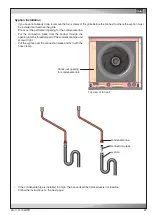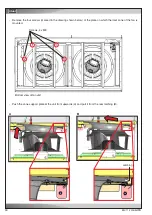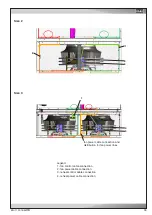/11.2015/
G17D
43
EN
The PGD1 is operated by 6 keys:
displays the list of active alarms.
with this key you enter the configuration menu (M01, M02 etc.)
with this key you come to the precedent view
scroll up in a list or increase the value in the display.
scroll down in a list or reduce the value in the display.
ENTER key for access to the selected sub menu, to the modification mode
or for confirmation of the adjusted value.
After the software update with the Smartkey (description available in the e-Stulz area) some settings must be adapted.
For this the connection from the C7000IOC to the μPC must be removed.
• De-energize the μPC.
• Open terminal ID7, remove the 0V voltage.
• Pull the connector of the ModBus® connection from J8.
• Push the telephone connector of the PGD1 on to block J7.
• Switch on the μPC.
After the restart, a program for quick configuration is started, which is called
Wizard, displaying eight windows from Wz01 to Wz08.
In Wz01 the control mode must be set. The μPC is controlled by a ModBus®
connection to the C7000.
First the setting "Analog input (B7)" appears.
Press ENTER key, adjust "Modbus (serial 0/1)" with the arrow keys, confirm
by the ENTER key.
with "down arrow" key (press 2 times) to Wz03.
Operation of the terminal PGD1
After the μPC is powered, the PGD1
terminal executes an initialization which
lasts approximately 30 seconds.
After this the μPC must be switched off
and and on again to correctly complete
the procedure.