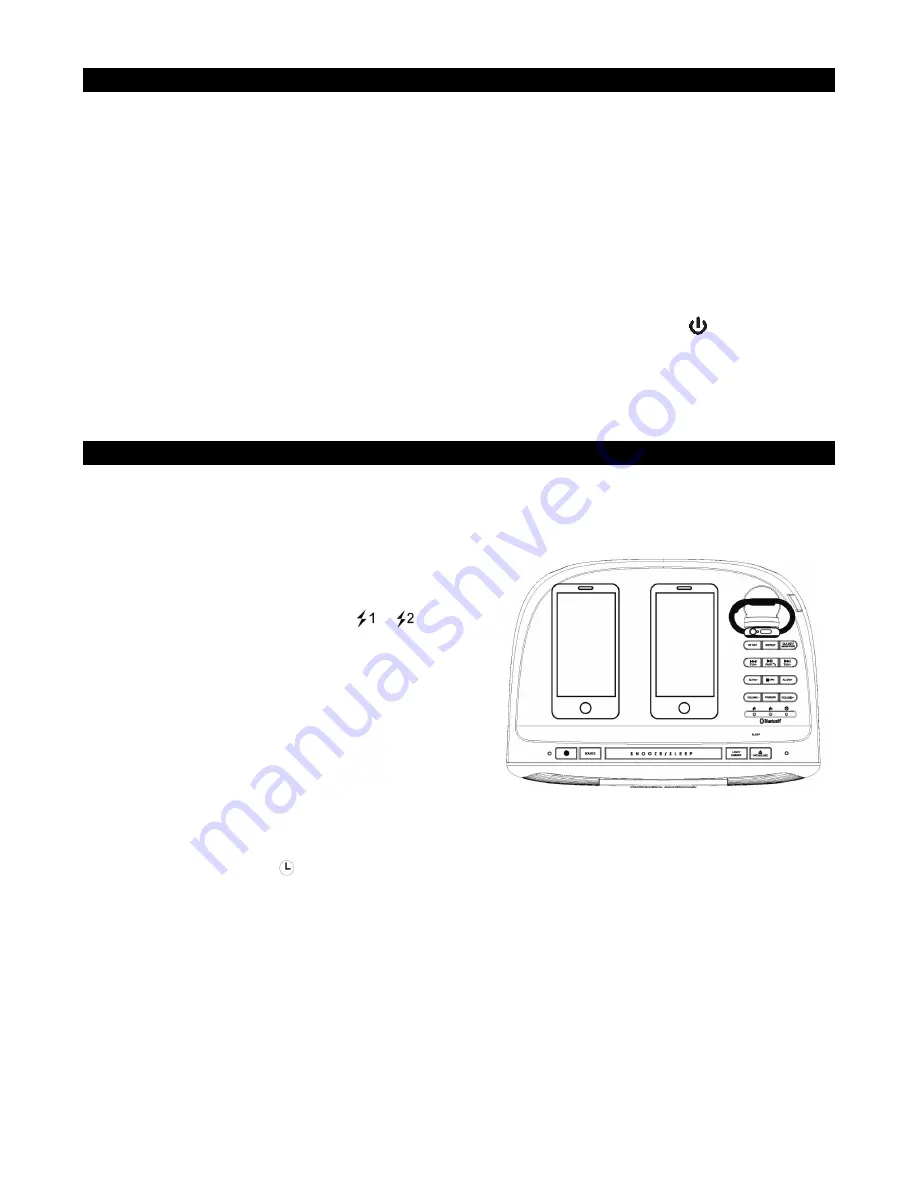
E-16
SLEEP OPERATION
The SLEEP TIMER feature allows you to turn off the unit automatically after a designated
time has elapsed.
1. Select CD, FM, AUX or Bluetooth Mode and begin playing music from the selected
source.
2. Tap the SLEEP BUTTON (#14) to enter sleep mode.
3. Repeatedly tap the SLEEP BUTTON (#14) to select the sleep timer 10 – 30 – 60 – 90 –
120 - OFF (in minutes). The unit will play for the selected length of time then turn off
automatically.
4. To cancel the sleep timer, repeatedly tap the SLEEP BUTTON (#14) until the timer shows
OFF.
5. To turn the unit “Off” before the selected length of time, press POWER
BUTTON (#12)
at any time.
Note:
Tap the SLEEP BUTTON (#14) once to check the remaining sleep time.
WIRELESS CHARGING
SB5050 support wireless charging Smart Phone and Apple Watch.
Smart Phone
1. Place the smart phone (wireless charging
compatible) on the charging pad in Horizontal
position.
2. The corresponding charging
/
indicator
will light to indicate the device is charging.
3. Observe the battery charge indicator on your
smart phone to make sure the charging
process starts normally.
4. Remove the smart phone from the charging
pad when it is fully charged.
Apple Watch
1. Press the HOLDER UP BUTTON FOR WATCH (#30), the watch charging pad will move
up.
2. Put your Apple Watch (wireless charge compatible) on the holder position
3. The watch charging indicator will light to indicate the watch is charging.
4. Observe the battery charge indicator on your watch to make sure the charging process
starts normally.
5. Remove the watch from the charging pad and push down the watch charging pad when
the watch is fully charged.
Notes :
•
If you found your smart phone slip on the wireless charging pad when playing heavy
music, you may need to put the non-slip mat (included) on the wireless charging pad.
•
The charging time is varied due to different smart phone and the battery’s condition.
Summary of Contents for SB5050
Page 1: ......




















