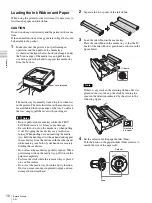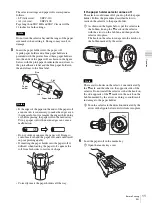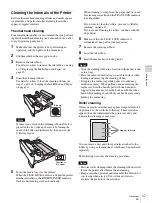O
per
a
tio
n
10
Before Printing
EN
Loading the Ink Ribbon and Paper
When using the printer for the first time, it is necessary to
first load the paper and ink ribbon.
CAUTION
Do not touch any unit circuitry and the patient at the same
time.
If the unit malfunctions, it may generate voltage that could
be harmful to the patient.
1
Make sure that the printer is not performing an
operation, and then pull out the media tray.
As shown in the figure below, hook your fingers under
the bottom edge of the media tray and pull the tray
out, using your other hand to support the media tray
from the bottom.
The media tray is normally locked in place when it is
in the printer. The lever that releases the media tray is
located behind the bottom edge of the tray. To unlock
the tray, simply pull the lever with your fingers.
Notes
• Do not pull out the media tray while the TRAY
LOCK indicator is lit. It may cause damage.
• Be careful not to drop the media tray when pulling
it out. Dropping the media tray may result in an
injury. When pulling out and inserting the media
tray, hold the handle part with one hand and support
the media tray from the bottom with the other hand,
while making sure both of your hands are securely
holding the media tray.
• Do not leave the media tray partially opened. When
performing work on the media tray, pull it out of the
printer completely.
• Perform the work while the removed tray is placed
on a stable surface.
• Do not set the media tray down in a dusty location.
Dust can cause smudges in printed output, and can
damage the thermal head.
2
Separate the two spools of the ink ribbon.
3
Load the ink ribbon in the media tray.
Place the ink ribbon in the media tray so that the IC
board of the ink ribbon is positioned as shown in the
figure below.
Note
If there is any slack in the cleaning ribbon after it is
placed in the tray, take up the slack by turning the
spool in the direction indicated by the arrow in the
following figure.
4
Set the selector for the paper holder (blue).
Turn the knob on the paper holder (blue) selector to
match the size of the paper roll.
Lock released
IC board
Direction to
turn spool
Selector
Knob