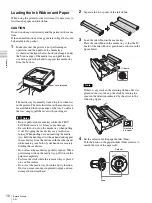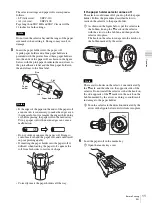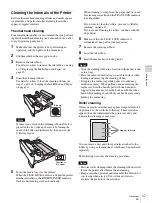Pr
epa
ra
tio
n
7
Carrying the printer / Connections
EN
Preparation
Carrying the printer
Hold both sides of the printer as shown below when
carrying the printer.
Note
NEVER handle or lift the printer as shown.
Note
Retain the original carton and packing materials in case
you have to transport this unit in the future.
Connections
After connecting a USB connecting cable to the printer and
the Stryker Digital Capture Device, connect the power
cord.
USB Port Connection
WARNING
Using this unit for medical purposes
This equipment's connectors are not isolated.
Do not connect any device other than one which conforms
to IEC 60601-1.
When an information technology device or AV device that
uses an alternating current is connected, current leakage
may result in an electric shock to the patient or operator.
If use of such a device is unavoidable, isolate its power
supply by connecting an isolation transformer, or by
connecting an isolator between the connecting cables.
After implementing these measures, confirm that the
reduced risk now conforms to IEC 60601-1.
to (USB)
connector
USB connecting
cable
SDP1000
Power cord
to ~AC IN connector
to cart or wall
outlet
Stryker Digital Capture Device