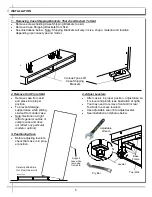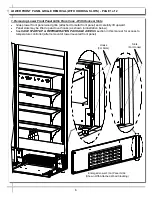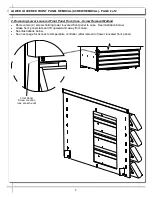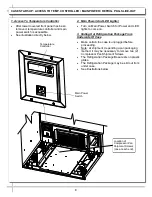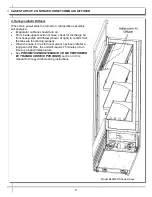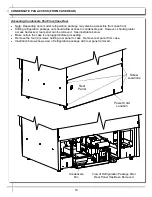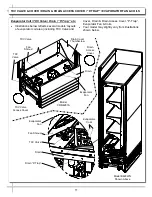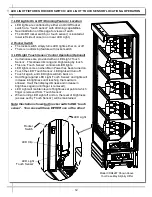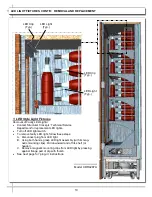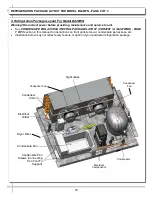8
CASE START-UP: ACCESS TO TEMP. CONTROLLER / MAIN POWER / REFRIG. PKG. SLIDE-OUT
1. Access To Temperature Controller
After lower louvered front panel has been
removed, temperature controller and main
power switch is accessible.
See illustration directly below.
2. Main Power (And LED Lights)
Turn on Main Power Switch for Power and LED
lights to come on.
3. Sliding Out Refrigeration Package From
Underside Of Case
Make certain the case is unplugged before
proceeding.
Note: At shipment, depending upon packaging
method, it may be necessary to remove two (2)
Compressor Pan Shipment Screws.
The Refrigeration Package Base rests on plastic
glides.
The Refrigeration Package may be slid out from
under case.
See illustrations below.
Temperature
Controller
Main Power
Switch
Location of
Compressor Pan
Shipment Screws
(one at each end).