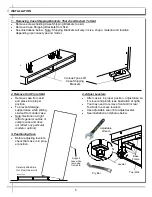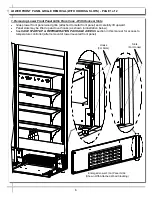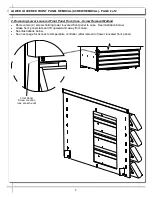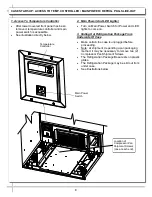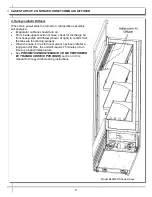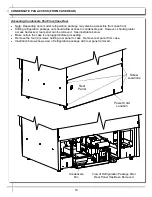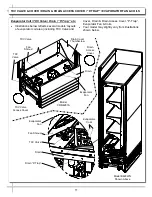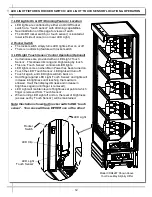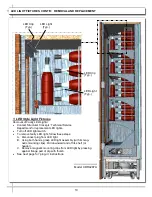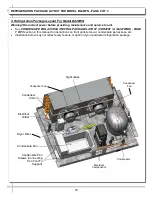16
REFRIGERATION PACKAGE LAYOUT FOR MODEL B428WN - PAGE 2 OF 3
2. Refrigeration Package Layout For Model B428WN
Warning! Disconnect power before providing maintenance and service to unit.
See
CONDENSATE PAN ACCESS / REFRIG. PACKAGE LAYOUT (CDR4287 / A / B427WND) - PAGE
1 OF 3
section in this manual for instructions on front grille removal, condensate pan access, etc.
Illustration below may not reflect every feature or option of your particular refrigeration package.
Condensate Pan
Condenser
Coils
Compressor
Dryer Filter
Condenser Fan
Sight Glass
Electrical
Outlet
Electrical
Components
Condenser
Fan
Condensate Pan
Screws (Connecting
Pan Foot To
Support)