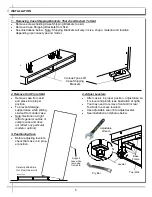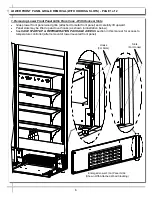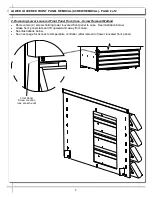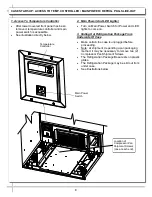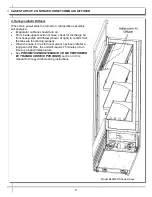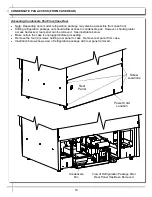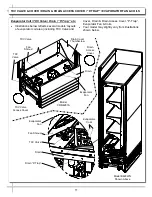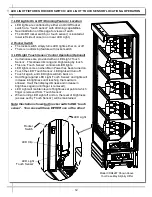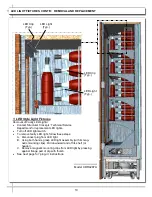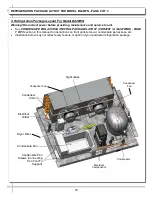12
LED LIGHT FIXTURES: ROCKER SWITCH / LED LIGHT ‘TOUCH SENSOR’ LOCATION & OPERATION
1. LED Lights On & Off / Dimming Feature / Location
LED lights are controlled by either an On/Off rocker
switch or a “touch sensor” with dimming capabilities.
See illustration on this page for views of each.
The On/Off rocker switch (or ‘touch sensor’) is located at
lower left side of case (on or near LED Light).
2. Rocker Switch
The rocker switch simply turns LED lights either on or off.
There is no dimming feature with rocker switch.
3. LED Light
‘
Touch Sensor
’
Control Operation (Optional)
Certain cases are provided with an LED Light ‘Touch
Sensor’. This allows dimming and brightening by touch.
This one ‘Touch Sensor’ controls all LED lights.
LED lights come on when Main Power has been turned on.
Touch the LED ‘Touch Sensor’. LED lights will turn off.
Touch it again, and LED lights will turn back on.
Hold finger against LED Light ‘Touch Sensor’ and lights will
increase in brightness until reaching the maximum
allowed. It will then display dimness and increase in
brightness again (until finger is removed).
LED Light will maintain level of brightness at point at which
finger is removed from ‘Touch Sensor’.
When turning LED Light off and on, the level of brightness
(as was set by ‘Touch Sensor’) will be maintained.
Note: Illustration shows both rocker switch AND
‘
touch
sensor
’.
Your case will have EITHER one or the other!
Model CDR4287 Shown Above
Your Case May Slightly Differ
Rocker
Switch
LED Light
LED Clip
LED Light
‘Touch Sensor’