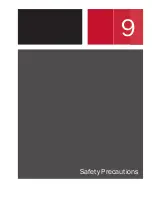320597-3 - NOVEMBER 2016
42
ESR-Auto Plus Operator’s Manual
6.10 RAM Reset
Operators can perform a RAM Reset to reset the instrument
to its default factory settings. Remove any USB firmware
upgrade drives before performing a RAM RESET.
Important!
RAM Reset will erase all customized
settings, QC and patient data. If possible, print
the instrument setup, patient log file, and QC
data before performing a RAM Reset.
–setup–
reset system?
Turn off the instrument and wait at least 5 seconds.
While pressing the button on the keypad, turn on the
instrument. Hold the button until "Setup: Reset System"
is displayed.
Press to start the reset sequence. Press to abort the
RAM reset.
reset all to
default! sure?
Press to clear RAM and reset to default settings.
Wait a few seconds while the RAM is being cleared.
Press to abort the RAM reset and start the instrument
as normal.
ram cleared
restart system.
Turn off the instrument and wait at least 5 seconds.
Turn on the instrument (DO NOT HOLD THE BUTTON).
v0000 (yymmdd)
Instrument will flash the software version number on the
display.
new software
[ok] for setup
Press to continue the RAM Reset.
–motor setup–
please wait...
The instrument will cycle and print out the motor settings.
This may take a few minutes.
–ir auto set–
remove tubes[ok]
Remove all tubes and the test rack.
Press
to calibrate the IR power.
–ir auto set–
calibrating...
Instrument display during calibration.
ram now reset
to default. [ok]
Press to complete RAM Reset and proceed to User
Configuration Menu and Service Menu to customize
settings, if desired (see Sections 5 and 6). Press , from
the options prompts, to return to standby mode.
Summary of Contents for ESR-Auto Plus 506
Page 1: ...ESR Auto Plus Operator s Manual Model 506 v 1 0 2 0 ...
Page 2: ......
Page 6: ......
Page 7: ...1 Introduction ...
Page 8: ......
Page 12: ......
Page 13: ...2 Sample Preparation Analysis ...
Page 14: ......
Page 20: ......
Page 21: ...3 Keypad Menu Overview ...
Page 22: ......
Page 24: ......
Page 26: ......
Page 36: ......
Page 38: ......
Page 44: ......
Page 51: ...7 Background of the ESR Test ...
Page 52: ......
Page 56: ......
Page 57: ...8 Performance Technical Specifications ...
Page 58: ......
Page 65: ...9 Safety Precautions ...
Page 66: ......
Page 69: ...10 Troubleshooting ...
Page 70: ......
Page 75: ...11 Quick Reference Guide ...
Page 76: ......
Page 80: ......
Page 82: ......
Page 84: ......
Page 85: ......
Page 86: ......