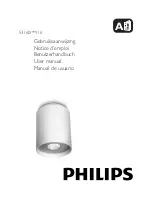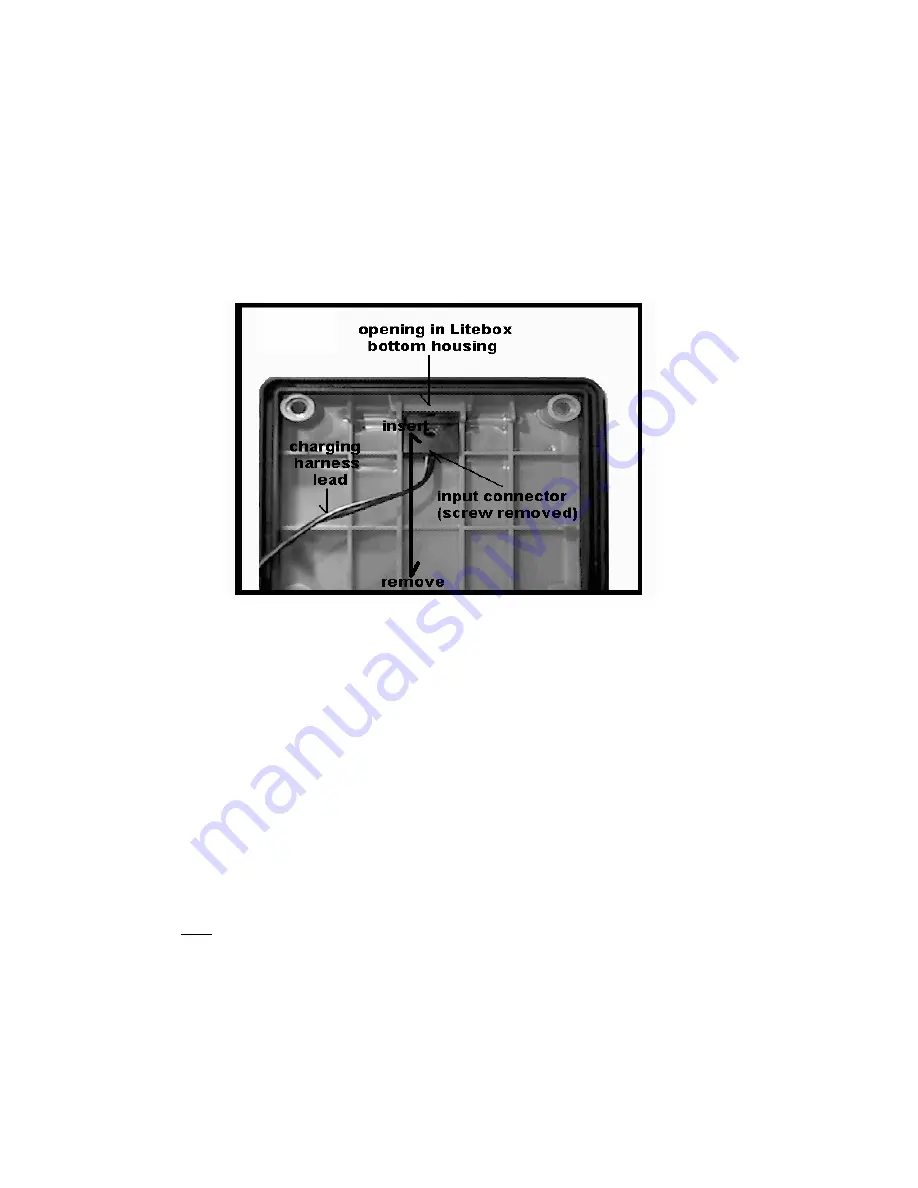
Replacing the Litebox Charging Connector
A . If continuity is not indicated or no voltage is detected (AC charger test) the lantern charging
harness will need to be replaced.
1. Pull the printed circuit board straight up and out of the slots in the top housing.
2. Remove the input connector retaining screw.
3. Insert a screwdriver under the connector where the wire is attached to it.
4. Pry the rear of the connector upwards approximately 1/4”.
5. Push on the front of the connector where it contacts the housing until the connector slides
free from its mounting hole.
B. Install the new lantern charging harness as shown below.
1. The wire from the input connector passes through a hole located in the printed circuit
board.
2. Unsolder the two leads of the charging harness from the rear of the PC board.
a. Clean the mounting holes thoroughly.
b. Discard the old charging harness.
3. Route the wire of the new charging harness (P/N : 450028) through the hole on the back of
the PC board (the side without the components).
4. Solder the white striped (positive) lead to the solder pad marked “ + “ on the PC board.
5. Solder the black (negative) lead to the solder pad marked “ - ”.
6. Place the input connector (slot side up) through the rear opening on the bottom housing
and
snap the connector into place.
7. Secure the input connector with the connector retaining screw.
8. Slide the PC board into the slots in the upper housing until it seats.
Note : Make sure to align the LED’s with the openings in the housing.
9. Route the input connector wire through the open grid in the bottom of the housing.
10. Install the battery and reassemble the Litebox as shown in Section I.
- 22 -