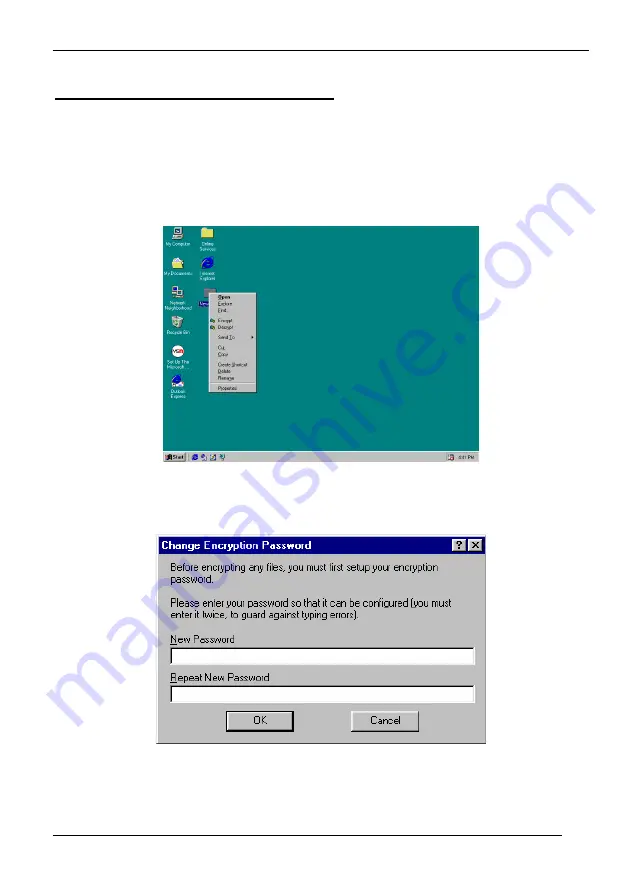
Club MPiX-355 User’s installation & instructions
Club MPiX-355 13 / 28 Version 3.0 ©STOREX 2007
6-2. « Cryptext » Software using
When you want to encrypt or decrypt a file, make a right click with your
mouse then choose :
« Encrypt »
to encrypt a file
« Decrypt »
to decrypt a file
During the first use, choose a password in order to protect your files. This
password will be asked each time you want to decrypt a file
NOTE :
Ensure not to forget your password because the program doesn’t
have a password reminder function.
Summary of Contents for CLUB MPiX-355
Page 1: ......
Page 2: ...CLUB MPIX 355 Manuel d installation et d utilisation CLUB MPIX 355 2 32 Version 3 STOREX 2007 ...
Page 4: ...CLUB MPIX 355 Manuel d installation et d utilisation CLUB MPIX 355 4 32 Version 3 STOREX 2007 ...
Page 33: ......
Page 34: ...CLUB MPIX 355 Manual de instalación y uso CLUB MPIX 355 2 28 Versión 3 0 STOREX 2007 ...
Page 36: ...CLUB MPIX 355 Manual de instalación y uso CLUB MPIX 355 4 28 Versión 3 0 STOREX 2007 ...
Page 59: ...CLUB MPIX 355 Manual de instalación y uso CLUB MPIX 355 27 28 Versión 3 0 STOREX 2007 ...
Page 61: ......
Page 62: ...Club MPiX 355 User s installation instructions Club MPiX 355 2 28 Version 3 0 STOREX 2007 ...
















































