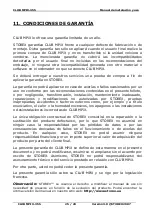Club MPiX-355 User’s installation & instructions
Club MPiX-355 7 / 28 Version 3.0 ©STOREX 2007
3. INSTALLATION with WINDOWS 98/SE
Before connecting the HDD
, you have to run all software and driver,
thanks to the supplied software on CD-ROM or from our Internet Web site.
3 –
Connect your CLUB MPiX-355
During the USB connection, several windows will appear like:
1
– Click on « Install Driver »
to run the driver
2
– Once the installation is done,
the following windows will appear
then click on OK
Summary of Contents for CLUB MPiX-355
Page 1: ......
Page 2: ...CLUB MPIX 355 Manuel d installation et d utilisation CLUB MPIX 355 2 32 Version 3 STOREX 2007 ...
Page 4: ...CLUB MPIX 355 Manuel d installation et d utilisation CLUB MPIX 355 4 32 Version 3 STOREX 2007 ...
Page 33: ......
Page 34: ...CLUB MPIX 355 Manual de instalación y uso CLUB MPIX 355 2 28 Versión 3 0 STOREX 2007 ...
Page 36: ...CLUB MPIX 355 Manual de instalación y uso CLUB MPIX 355 4 28 Versión 3 0 STOREX 2007 ...
Page 59: ...CLUB MPIX 355 Manual de instalación y uso CLUB MPIX 355 27 28 Versión 3 0 STOREX 2007 ...
Page 61: ......
Page 62: ...Club MPiX 355 User s installation instructions Club MPiX 355 2 28 Version 3 0 STOREX 2007 ...