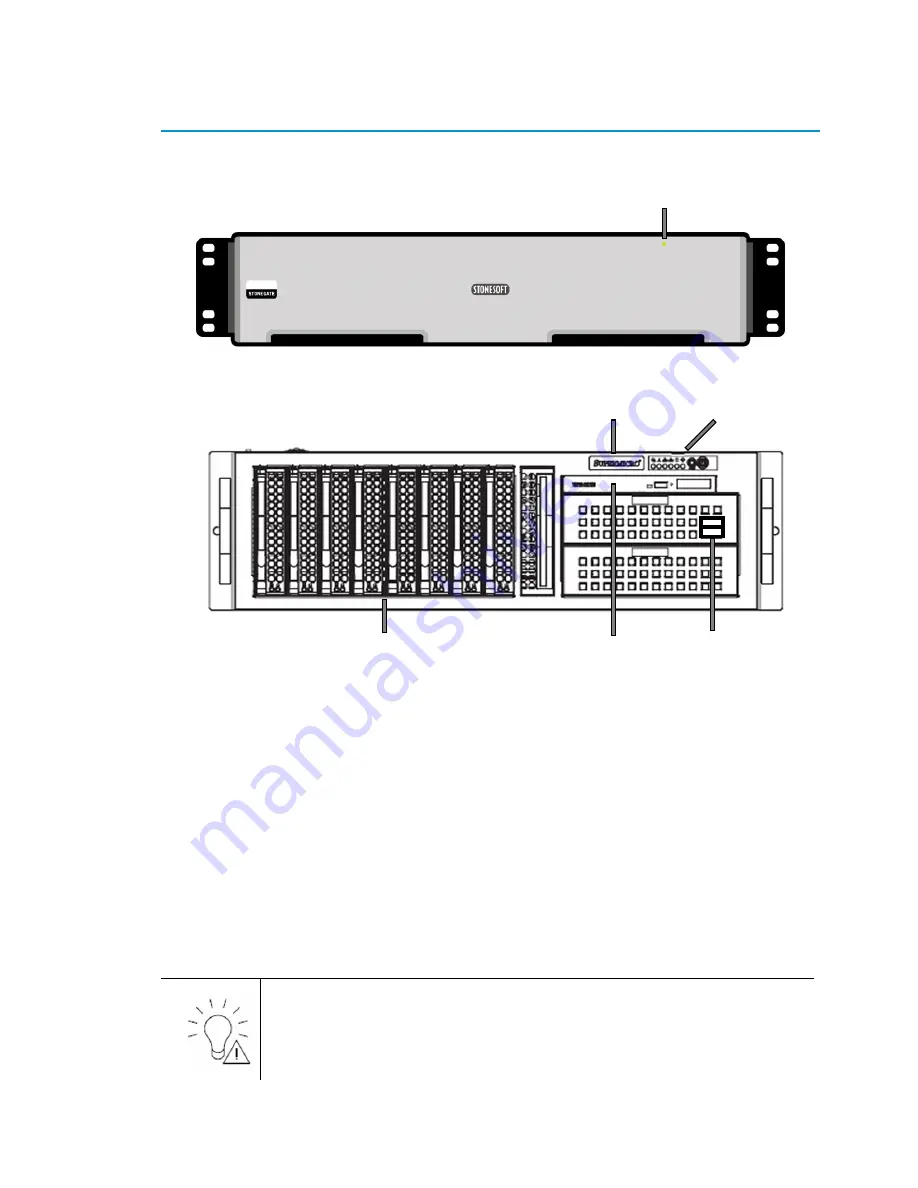
Front Panel
9
Front Panel
Front Panel With Cover
Front Panel Under the Cover
Under the front panel cover, there are hard drives, a CD-ROM drive, and
two USB ports. There are two more USB ports on the back of the
appliance. See
Connecting the Cables
(page 16). The front panel also
has six LED indicators and two buttons, which are explained below.
Front Panel Indicators
The front panel has six LED indicators in the upper right corner. The
LEDs provide you with critical information related to different parts of the
system. For information on the port indicators, see
Port Indicators
(page 33).
Table 1 Front Panel LEDs
Indicates a power failure in the power supply when
flashing.
Power Indicator
Buttons
LED Indicators
USB Ports
CD-ROM Drive
Hard Drives










































