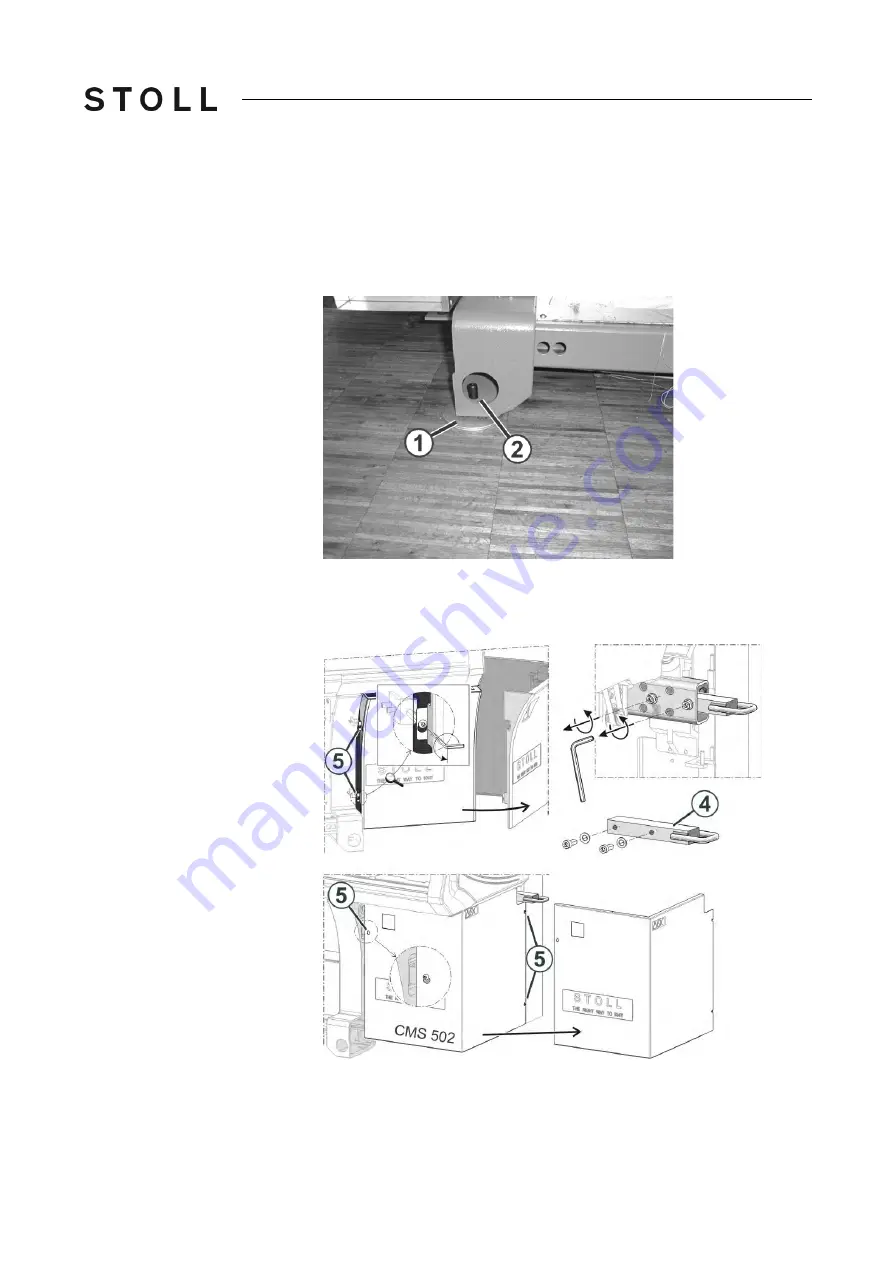
45
Assembly and setting up
7
Assembling machine
2. Lift the knitting machine with a fork lift from the transport surface.
3. Bring the knitting machine to the site of installation.
4. Lay Washers (1) from the accessories under the knitting machine foot.
Place the washers in such a manner that the cavity comes exactly under
the grub screw (2).
5. Setting knitting machine on the floor
6. Remove wood pieces, adhesive strips, packing film and paper.
7. Remove the screws (5). In the case of the CMS 502, loosen the screws (5).






























