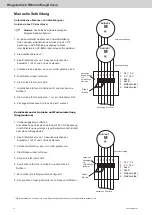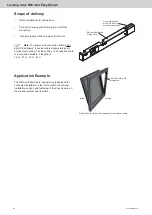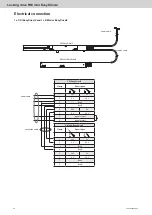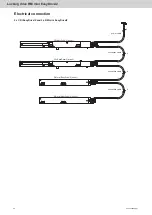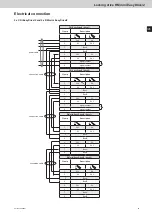26
03/13424999487
Locking drive RM mini EasyDrive/2
Manually set formation
Automatic detection and set formation of
drives (without PC connection)
Notes
: The drives are configured as single
drives (default).
1. To automatically detect and set formation a 24V DC power
in UP direction ▲ must be applied in accordance with the
electrical connection (for example, an OPEN command
via a vent switch).
2. The drives goes up.
1)
3. Place a jumper wire for about 1 second between contacts 1
(24 V) and 3 (Bus A).
4. The drives stoped, if they went before.
5. Remove the jumper again.
6. The drives goes short UP.
7. Subsequently the drives retracts and make a
zero crossing.
8. The drives run per participant 1 cm OPEN.
9. All connected drives are now recognized.
Resetting the drive to factory settings
(Single drives)
1. Remove the connection cable.
Then provide the individual drive with 24 V DC voltage in
the UP direction ▲ (for example, an OPEN command
via a vent switch).
2. Place a jumper wire for about 1 second between contacts 1
(24 V) and 3 (Bus A).
3. The drive stop if he went before.
4. Remove the jumper again.
5. The drive go short UP.
6 Subsequently the drive retract and make a
zero crossing.
7. The drive is reconfigured as a single drive.
8. Perform the same process on other drives.
1
2
3
4
5
6
M
=
M
=
1 2 3 4 5 6
M
=
M
=
power cable on site
power cable on site
1: 24 V 0 V
2: 0 V 24 V
3: Bus A
4: Bus B
5: signal contact
6: signal contact
1: 24 V 0 V
2: 0 V 24 V
3: Bus A
4: Bus B
5: signal contact
6: signal contact
connection cable
jumper
jumper
on-site junction
box with
connecting
terminals
on-site junction
box with
connecting
terminals
drive 1
drive 1
drive 2
1
2
3
4
5
6
M
=
M
=
1 2 3 4 5 6
M
=
power cable
power cable
1)
The actuators only drives if they a) are configured as a single or b) are already known today.