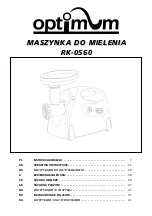13.
Close the machine, following Steps 12-14 in Section 6-4.
6-6
Removal and Replacement of Rotating Blades
NOTE: A qualified operator / maintenance mechanic should
perform this operation. Protective gloves must be worn to
avoid injury when handling the cutting knives.
To remove and replace rotor knives, complete the following
procedure:
1.
Open the granulator by following Steps 1-0 in Section 6-3.
2.
Open the rear-closing panel by releasing the locking latch.
3.
Pivot the in-feed hopper completely back to gain clear access
to the cutting chamber, and clear any process material or
foreign objects from between the knives.
4.
Rotate the rotor so that the knife bolts are in a convenient
position to remove the bolts with the appropriate wrench.
Using a wooden block, block the rotor to prevent it from
rotating while removing knives or after a knife has been
removed.
5.
Loosen and remove the knife bolts and lift the knife off the
knife seat removing it from the cutting chamber.
6.
Perform the above steps until all the rotor knives are removed.
NOTE: Before replacing the rotor knife with new or sharpened
knives, wipe the knife seats on the rotor, being sure to clean off
all process material. The tapped holes in the rotor (used for
holding the knives in place) should be clear of any dirt, oil, or
process material.
7.
Loosen the bed knife bolts and adjusting screws, and pull back
the bed knife so that the rotor knives will collide as they are
installed and rotated.
8.
Install new or sharpened knives on each knife seat, making
sure that the rotor is still blocked to prevent it from rotating
while installing each knife.
9.
Before re-installing the knife bolts, wipe them clean with a
lightly oil-damped cloth. Do not leave an oil film on the bolt
since lubrication can adversely affect the stress on the bolt
when torqued to the specified values. It is recommended that
the knife bolts be replaced with each new set of knives. This
will reduce the risk of bolt failure due to overstretching.
Always use the specified replacement bolts.
Page 38 of 54
Summary of Contents for BP810
Page 1: ......
Page 2: ......
Page 3: ......
Page 4: ......
Page 5: ......
Page 7: ......
Page 18: ......
Page 20: ......
Page 40: ......
Page 44: ......
Page 45: ...Figure 16 Cutting Chamber Vertical Cross Section DRAWING CA039060S2 Page 45 of 54...
Page 46: ...Figure 17 Cutting Chamber Longitudal Cross Section DRAWING CA039060S1 Page 46 of 54...
Page 47: ...Figure 18 Cutting Chamber Front View DRAWING CA039060S3 Page 47 of 54...
Page 48: ...Figure 19 Cutting Chamber Rear View DRAWING CA039060S4 Page 48 of 54...
Page 49: ...9 Typical Wiring Diagram Page 49 of 54...
Page 50: ...DRAWING D05991100000 Page 50 of 54...
Page 51: ......
Page 53: ......
Page 54: ......