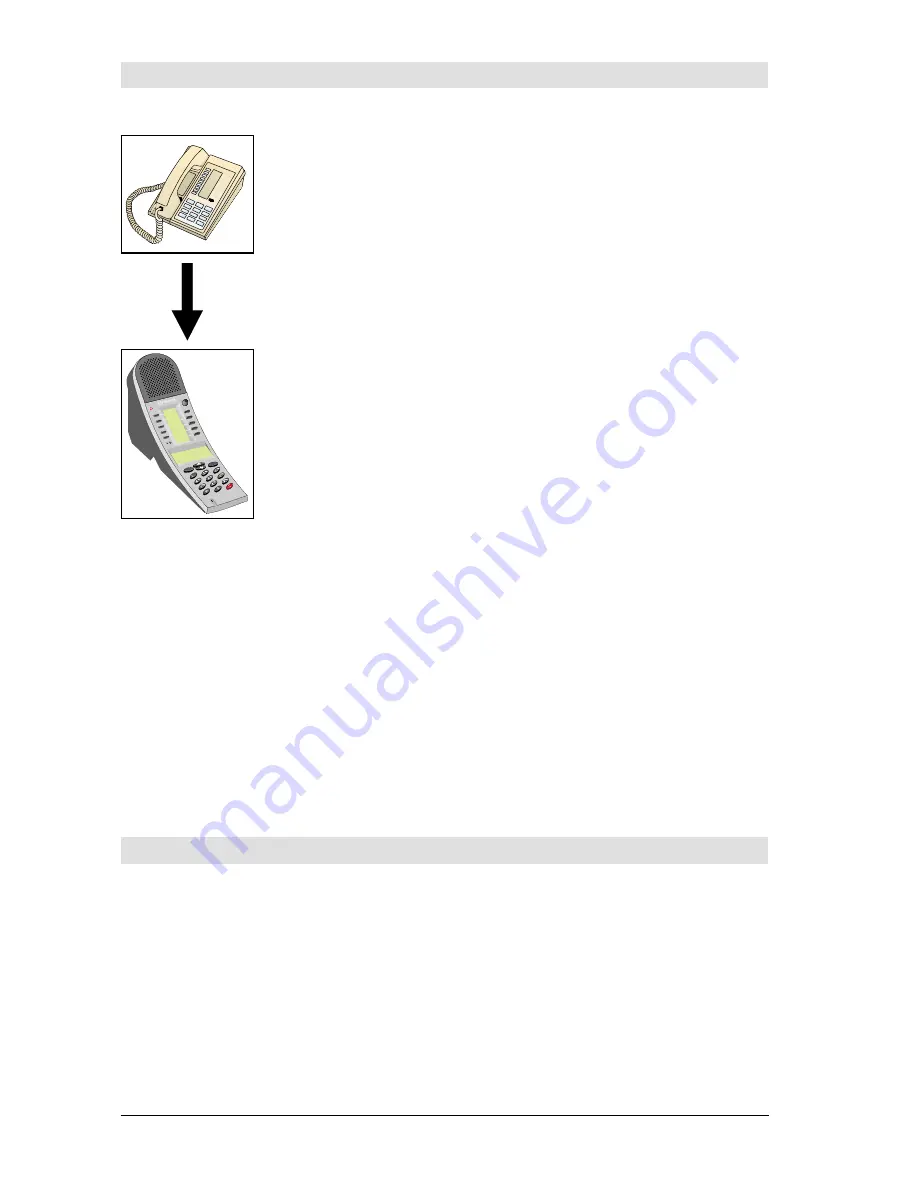
Calling from a telephone to an intercom station
The telephone interface is set up to allow either direct calls
to one specific intercom station or two-step call to the inter-
com station you choose. If you are not put through to a spe-
cific station directly, you will hear a tone or a voice prompt
like:
“Dial the intercom number”
·
Dial the telephone number for the telephone
interface
If possible
·
Dial the directory number for the intercom station
If your telephone has # and * keys, you can use them to acti-
vate intercom features:
·
Press * to activate the M-key (0.5 second)
·
Press # to release the M-key
·
Press ## quickly to disconnect the current
inter-com station. The telephone line is not dis-
connected, and you can dial another intercom
number within 25 seconds.
To end the call:
·
Replace the telephone handset
If two-step dialing is used, by default telephone callers have access to intercom
features like group call and leaving voice messages. They are normally restricted
from activating features like audio pro-gram selection and making outgoing tele-
phone calls.
For more information on available features, please contact the STENTOFON
supervisor at your company.
Receiving a telephone call at your station
Telephone calls usually “ring” on your intercom station.
·
Press M to accept the call
·
End the call by pressing C
A telephone caller will hear any absence message left at your station.
100 7007 000
- 20 -
MI 30211
02-09



























