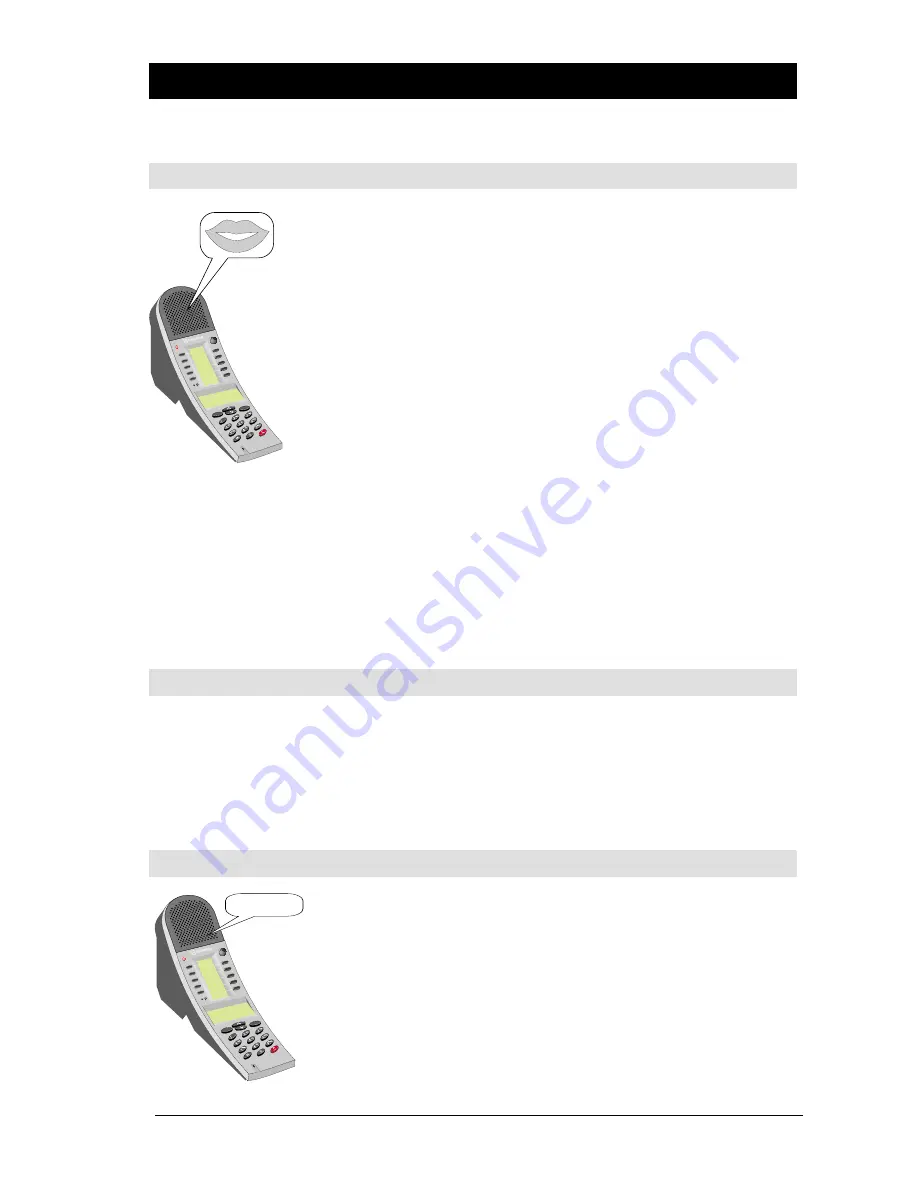
ABSENCE MESSAGES
Requires additional equipment in the exchange for voice messages.
Leaving an absence message at your station
You can leave a prerecorded absence message at your inter-
com station. Anybody who calls your station will hear the
message. The messages also allow you to include appropriate
information on time, date or telephone number.
·
Dial message
–
Extra digits for time/date/telephone no. (optional)
or
–
Dial M
If you use the additional digits, you need not press the
M-key. The message is also accepted after a timeout.
See the list of messages in the mini manual.
When you have dialed the number, the message is read back or displayed to you.
If you select the wrong absence message or enter the wrong time, date or num-
ber,
press C
to cancel the operation and you can start again.
The red lamp on your station flashes and an intermittent bleep sounds to indicate
that there is an absence message. If the bleep disturbs you, set the station in
PRIVATE mode. The absence message will appear in the display.
Leaving an absence message from a remote station
If you are at another station and you want to leave an absence message at your
own station:
·
Dial your own station no. + 50 + message no. + digits for
time/date/tel M
F
Note: It is not possible to delete an absence message from a remote station.
Removing an absence message
To play back a voice message:
·
Dial 70
If no message is left at your station you will hear
“No Messages”
.
Your own message is automatically removed and the red
lamp stops flashing.
100 7007 000
- 11 -
MI 30211
02-09
No messages


























