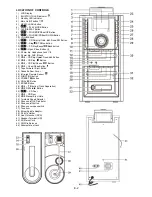Preset Stations
You can store up to 50 radio stations into memory (FM-30 / (AM) MW-20). To do so, follow the procedure below:
1. Select the Tuner mode with the
FUNCTION
button (24).
2.
Turn to the desired radio station with the “MANUAL” or “AUTO” tuning method as described above.
3.
Press the “
MEM/CLK-ADJ
” button (5) to enable programming and the “
MEM
” indicator appears on the display.
4.
Press the “
FOLDER/PRE-UP/DOWN
” button (8/9) to select the desired station memory for storage.
5.
Press the “
MEM/CLK-ADJ
” button again to confirm the setting.
6. Repeat steps 2 to 5 above to store other stations.
7. If you wish to return to normal Tuner mode, do not press any keys.
8. You can now select the pre-
set stations in the set order by pressing the “
PRE
–UP/DOWN
” (8/9) button.
FM & FM-stereo reception
Press the “Stop
ST-MO
NO.
” button (12) repeatedly and the FM programmes will be received in mono or
stereo mode alternately. If stereo signals are weak, it is preferable to receive an FM programme in mono
sound.
If a stereo signal is being received, the Stereo indicator “
” will appear on the LCD display to show the radio
is now receiving an FM stereo programme.
Hints for best radio reception:
-
AM (= MW)
: The receiver has a built-in AM bar antenna. If AM reception is weak, slightly rotate or
re-positioning of the unit will usually improve the Medium Wave reception.
-
FM
: The receiver has an FM wire antenna (43) hanging at the rear of the cabinet. This wire should be totally
unravelled and extended for best reception.
TURNTABLE OPERATION
Getting Started
Slide back the
Phono Cover OPEN Switch
(36) to open the turntable cover - then gently lift up the cover.
Caution:
Do not lift the cover too high to avoid damaging the hinge.
Remove the white stylus protector by pulling it gently forward and off the Red Stylus holder.
DO NOT DISCARD THE STYLUS PROTECTOR, ALWAYS REFIT IT
after playing a record to avoid damaging
the stylus tip on the rubber turntable mat when the tone arm is stored back on the spindle adaptor.
Notes:
The stylus is a consumable and is not covered by the Warranty.
Lift up the TONE ARM (37) with the Pick-up Holder (39) and move it to the right hand side.
Then lift off and remove the Spindle Adaptor (38) from the unit. If you need to use it when playing a 45rpm
record (‘single’), place it on the Turntable Spindle first. Remove it when playing 33 or 78rpm records.
After playing your records, return the spindle adaptor to the recess (38) for storage and place the Tone Arm on it
to secure it before closing the cover.
PLAYING A RECORD
1. Select
“PHONO” function with the Function button (24).
2. Press the Phono On/Off button (35) - the Red Phono LED Indicator (34) will light up.
3. Set the speed selector (33) to the correct position depending on the record to be
played (i.e.33/45/78rpm).
4. Lift the tone arm from the rest and move it to the right away from the turntable
platter
– make sure it does not click or the turntable will start rotating.
5. Place the record on the turntable platter [
for some 45rpm records you may need to
use the Spindle Adaptor
(38)].
6. Click the tone arm slightly to the right - the platter will start rotating.
7. Gently place the tone arm needle on the position where you wish the record to start
playing.
8. Adjust the volume (10) to the desired level.
9. At the end of the record, the platter will keep turning
– press the Phono On/Off
button (35) to stop it rotating, then lift and move the tone arm to the right again.
10. Change to another record if required, ensuring the speed selector is set correctly
for the next record to be played.
11. When you have finished playing your record(s), with the tone arm to the right of the
record, remove the record and place the spindle adaptor back in the recess (38).
12. With the Phono Power On/Off button (35) switched to
‘Off’, the Red Phono ‘Power
On’ LED will go off.
13. Always refit the White Stylus Protector and store the tone arm back on the spindle adaptor grooves.
14. Gently close the cover.
E-4