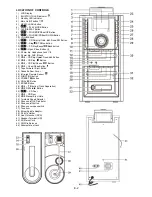BATTERY INSTALLATION
The battery compartment is located on the back of the remote control.
1. Remove the battery compartment cover by pressing in on the tab and lifting it off.
2.
Insert 2 x 1.5V/’ AAA’ size batteries (not included) into the battery compartment following the polarity markings
inside the battery compartment (+ / -). It is recommended Alkaline Batteries are used.
3. Replace the battery compartment door.
BATTERY SAFETY & PRECAUTIONS
Replacement of batteries must be done by an adult.
Keep batteries out of the reach of children
– danger of serious injury if swallowed.
Do not mix old and new batteries.
Do not try to recharge, unless they are rechargeable batteries.
A battery may explode or leak if it is mistreated - do not attempt to disassemble it or
recharge if it is a non-rechargeable battery.
Always use batteries of the same type/brand and do not mix old and new batteries, or
alkaline, standard (carbon-zinc) or rechargeable (nickel-cadmium) batteries
Use only the specified size and type of battery (1.5V/‘AAA’ - not supplied).
Do not dispose of the old battery in a fire
– danger of explosion!
Remove the batteries as soon as they are discharged or if the remote is not going to be used for a long time.
Do not dispose of discharged batteries with your normal household waste. If you are not sure of how to dispose
of used batteries, please contact your Local Council for information on the authorized disposal location and
recycling facilities in your area.
INFRA-RED REMOTE CONTROL TRANSMITTER
Button Description
45)
ON/OFF
Press to select On or Off/Standby mode
46)
FUNCTION
Press to change to a different mode
47)
PLAY/PAUSE
In
CD 2
mode, press once to start playback.
Press again to enter pause mode.
48)
PROGRAM
In
CD 2
mode, press to activate programming
function
49)
SKIP
Up
/
DOWN
In
CD 2
mode, press to select the previous/
next tracks
50)
STOP
In
CD 2
mode, press to stop playback
51)
DISPLAY
Press to change the CD playback information
on the LCD display
52)
REPEAT
In
CD 2
mode, press to activate the repeat
play function
53) + 54)
REC LEVEL
-/+
Press to select CD-R recording level
55)
PRESET
EQ
Press to select a different
‘EQ’ mode
56)
VOL
- / +
Press to adjust the volume level down or up
57)
CD 2 RECORDING
Press to operate
CD 2
recording functions such as
FINALIZE, ERASE
,
REC
,
OPERATION BUTTONS
CLEAR, AUTO/MANUAL
,
‘TS’
(Track Separation)
58)
CD 1
/
TUNER
Press to operate the
CD 1
/Tuner function e.g. program/play mode, preset up, etc.
E-13