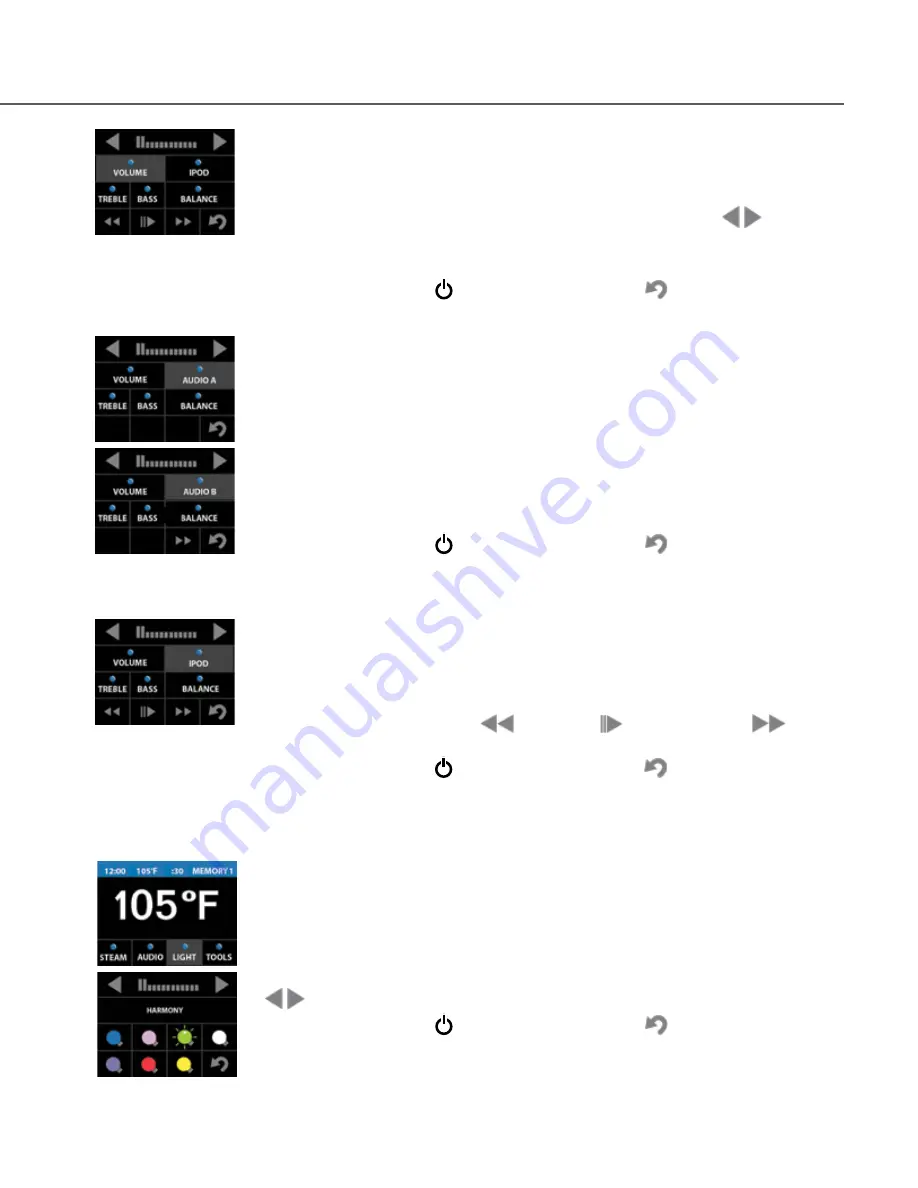
Pub 300 rev A
01/2011
Memory Settings
(cont.)
Volume Adjustment...
• Press the desired personal setting button, MEMORY 1 or MEMORY 2 then press
the AUDIO button.
• By default the VOLUME button is selected. Use left or right arrows to
adjust the volume to desired level.
• You may also select TREBLE, BASS, or BALANCE to make adjustments.
• Press the power button to exit or the return button
to go back to the
prior screen.
Audio Input Selection...
• Press the desired personal setting button, MEMORY 1 or MEMORY 2 then press
the AUDIO button.
• By default IPOD is selected. To change this setting press the button until the
desired input AUDIO A, AUDIO B, IPOD, or AUDIO OFF is shown.
- AUDIO A is the 3.5 mm phone jack input on the side of the TSMC Control
Module.
- AUDIO B is the RCA jacks on the side of the TSMC Control Module.
• Press the power button to exit or the return button
to go back to the
prior screen.
ChromaSense Adjustments...
• Press the desired personal setting button, MEMORY 1 or MEMORY 2 then press
the LIGHT button.
• Select the desired ChromaSense
™
color option and use left and right arrows
to adjust intensity.
• Press the power button to exit or the return button
to go back to the
prior screen.
iPod® Control...
• Press the desired personal setting button, MEMORY 1 or MEMORY 2 then press
the AUDIO button.
• When the audio input is set to IPOD the following buttons appear on the
bottom of the screen: Skip back
, Pause/Play
, and Skip forward
.
These allow you to change songs within your current playlist.
• Press the power button to exit or the return button
to go back to the
prior screen.
iPod is a Trademark of Apple Inc.
Page 4








