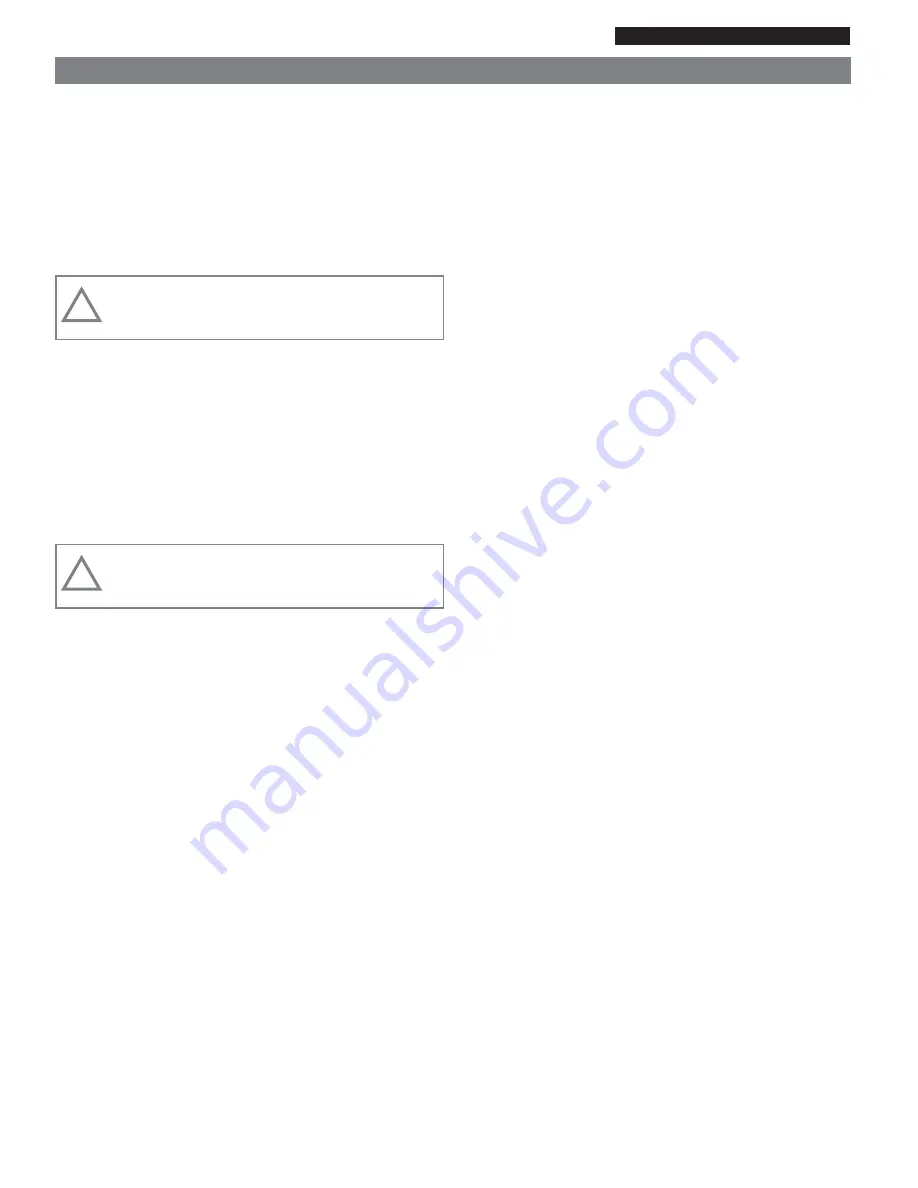
05/13
Pub. No. 601-C
- 12 -
Owners Manual
Digital Commercial Control Package Operation
4) Programming SET EVENT: To program the SET
EVENT section, first press the PROG# button on the
Digital Command Center. The display will flash the
current program number and show the start time of
that program. The program can only be changed
while flashing. To enter a new program, first press
the DAY button in the upper SET EVENT section to
choose the individual day or a block of days (i.e.
M-TU-W-TH-F, or SU-M-TU-W-TH-F-SA). With the
proper day(s) selected, press the MAX/IDLE/OFF
button to choose the mode for program 1.
Note:
The time for program 1 is factory fixed to
12:00am, if the steam bath is to start at a later time,
Program 1 must be set to Off.
Program 1 is complete. Press PROG# button to get
to program 2. Enter the start time of program 2 and
select the mode. You are only programming the start
time of each program. The end time is automatically
the start time of the next program. The last program
entered is limited to 11:59PM. If the facility operates
beyond midnight, program 1 of the next day must be
set to 12:00 AM for continuous operation. Follow the
same process for all the programs and days of the
week. To exit the programming mode, press the
ENTER button or wait 30 seconds and it will stop
blinking and your changes will be saved.
Note:
Programs 1 through 6 are sequential and
therefore it will not be possible to set a new program
before the end of the previous program.
(a) Programming Tip: To modify an existing
program press the PROG# button and the
upper DAY button to get to highlight the
program you want to change. Then modify the
setting with the appropriate button. Entries will
be saved automatically in 30 seconds or by
pressing the enter button.
(b) Programming Tip: If the facility operates on
nearly the same schedule every day, it may be
easier to program all seven days to the same
common program and then go back and
program Sunday to be off if the facility is closed
that day.
(c) Programming Tip: You can review your program
by pressing the PROG# button and toggling
through the programs and toggling through the
days of the weeks, and observing the time
settings. If you made no changes simply press
the enter button to return to normal or it will
return in 30 seconds.
(d) Programming Tip: When reviewing the program
and a block of days are selected, if all the
individual programs for those days do not
match, the clock will display --:--. This is normal
and any adjustments made at this time will
reprogram all days selected to match the new
entry.
5) Manager lock function: The Digital Command Center
has a locking feature that prevents any setting to be
changed when locked. To lock the control, press the
lock button, the lock icon will flash for up to 30
seconds. While the icon is flashing, press any three
consecutive buttons, and then press the lock button
again to confirm. The three consecutive buttons
pressed are the password. The system control will
be locked and the lock icon will be on steady. To
unlock, press the lock button and then press the
same three consecutive buttons as the previous
password, the system will be unlocked and the lock
icon will disappear. If the password is lost or forgot-
ten, it can be reset. This will require two people. Turn
off the main power (circuit breaker), have a second
person then press and hold the lock button on the
Digital Command Center while the first person turns
the power back on. The system will be unlocked.
Also see the reset section for an alternate method
(step 11).
6) Temporary Mode setting: By pressing
IDLE/MAX/OFF button on the Digital Command
Center you can temporarily change the current mode
(IDLE/MAX/OFF). This is only a temporary change
until the next programmed event.
7) Auto-Blow Down: The optional auto-blow down
becomes active in the OFF mode. When first
entering OFF mode, the steam valves will deactivate
and the generator will continue to maintain normal
pressure. After 5 minutes the generator will shut
down and the drain will open. Boiling water will exit
under pressure and the water valve will turn on to
help flush the generator. After 2 minutes the drain
will close and the generator will refill. After a total of
7 minutes the generator is ready to start a new cycle.
If the facility is operated 24 hours a day, a 7 minute
OFF mode should be programmed in to allow for a
proper drain cycle. In areas where the water is hard,
a second drain cycle can be programmed by adding
an extra 7 minute off mode program.
Models: HC-9 thru HC-24 with DCCP Control
!
!
















