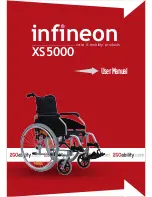7
Installation Instructions
9.0
Step 6 9.6
Quick Release Removal of Back Support
1.
Lift both right and left locking levers to the “Up” unlocked position.
2.
Lift back support UP and OUT at a slight angle.
3.
After back support is clear of mounting hardware, remove from wheelchair back post.
1
2
3
CAUTION
When positioning an ADI back, the interior portion of the back support should be
positioned to make contact at the PSIS to provide optimal pelvic support and trunk
control.
CAUTION
Protect all backs from blunt forces that may cause damage and/or
breakage.
CAUTION
If you are able to fold the back canes, the back should be in the folded position when
transporting the wheelchair, especially before loading for air travel.