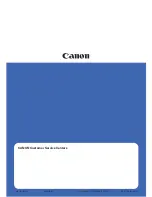Page 52
Instruction manual Staude MULTI-FLY – Version 07.12.2006
5.2.10 Save job
>
If it is enabled, scanned images are going to be saved.
5.2.11 Automatic movement
>
If it is enabled, images are going to be scanned one after another (batch scanning)
by pressing the button
“Start automatic”
. The batch scanning is going to be
stopped by pressing the button
“Stop automatic”
.
>
If it is disabled, single images can be scanned by pressing
“next”.
5.2.12 Top left, Top right and Bottom Left Button
>
The Three Point Adjustment is going to be accomlished with the help of these keys
.
Prism attached:
The microfiche must be inserted mirror-inverted.
No Prism attached:
ill.: 5.11
ill.: 5.12
ill.: 5.14
ill.: 5.17
ill.: 5.15
ill.: 5.16
ill.: 5.13
5.
Scanning of structured microfiches