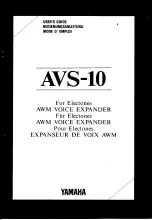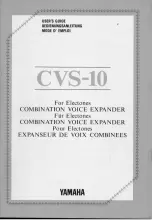47
To view manuals, videos, drivers, downloads, technical drawings, and more visit www.startech.com/support
Serial over IP Section
•
Enable Serial Over IP:
Allows you to enable or disable the
serial over IP function.
•
Operation Mode:
Allows you to select an operation mode
type (Type 1, Type 2, Type 1 Guest, or Type 2 Guest)
•
Baud rate Settings
•
Baud rate:
Allows you to select a baud rate (speed at
which data is transmitted), from the drop down list.
•
Data Bits:
Select the number of bits that represent one
character of data (8, 7, 6, or 5).
•
Parity
: Select the when error checking occurs while
transmitting data (none, odd, or even).
•
Stop Bits:
Select a Stop Bit from the drop down list (1 or
2). A stop bit is an error check used to check a baud rate
or byte length mismatch.