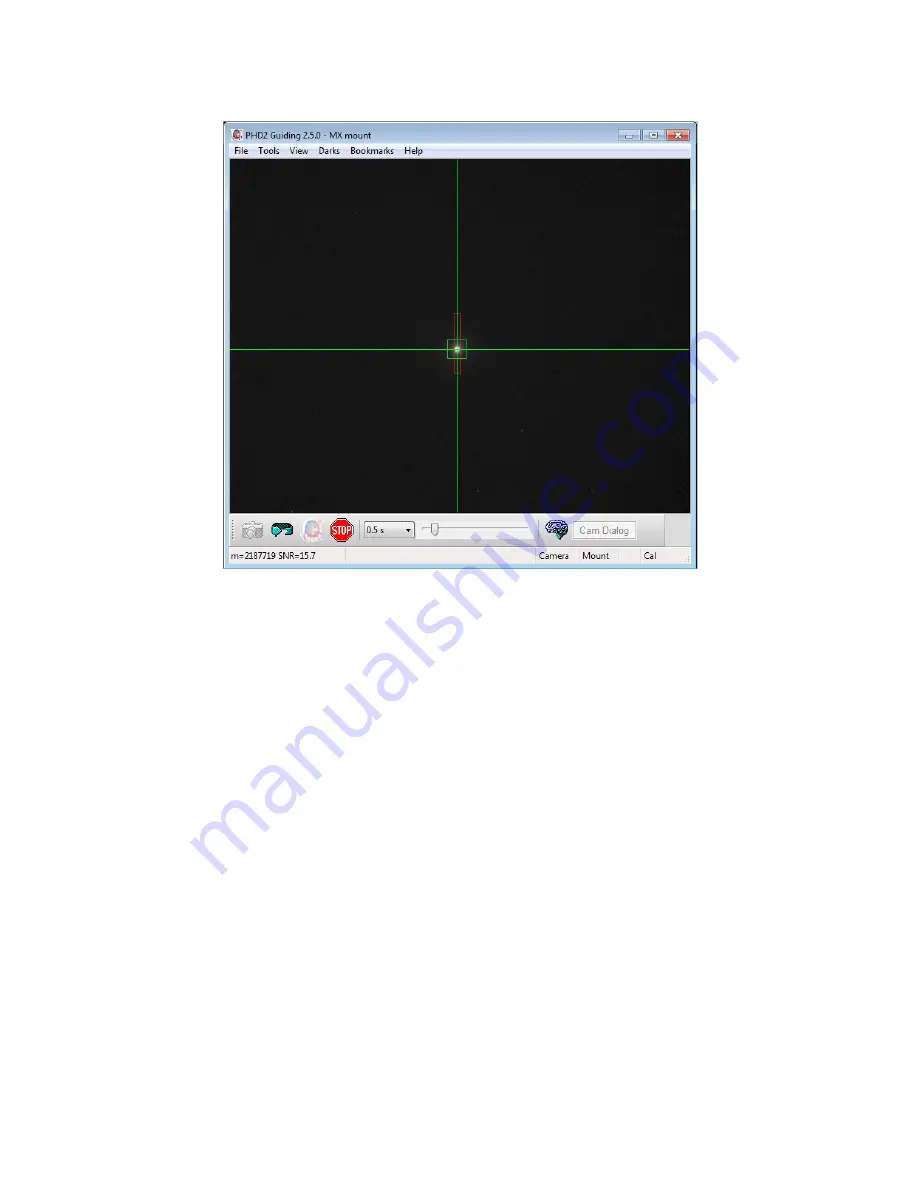
Handbook for the SX remote control Spectrograph Issue 1, 17/8/20
You can now see if the spectrograph will give a spectrum from an object within the slit cursor of PHD. To test this, switch
off guiding in PHD2, set PHD2 to looping images, and then slew a bright star into the spectrograph slit cursor box. The
slewing can be done by using the ‘Manual guide’ option in PHD2, or by operating your telescope controls. Centre the star in
the slit cursor and then select it as the guide star, so that PHD2 keeps it in position.
Imaging a test spectrum:
1) Centring the slit:
I will assume that you already have a camera attached to your spectrograph and that the imaging software is connected to
this camera. Almost any software can be used - the SX software, Maxim DL, Sky X, AstroArt, Nebulosity etc., just set an
exposure of about 5 seconds and see if a spectrum can be seen on your computer monitor. There is a good chance that some-
thing will be visible, but you can try a longer exposure, if necessary. Note the brightness of the spectrum and then try slew-
ing the ‘scope slightly East or West before taking another image. The ‘Adjust lock position’ in the ‘Tools’ menu of PHD2 is
good for this. If the brightness falls off for both directions, then the slit cursor is correctly positioned, otherwise adjust the
cursor co-ordinates to optimise its location. Note that the optimum position is likely to be slightly different for each slit
width, so you may want to keep a note of the co-ordinates for each slit for future reference.
2) Focusing the spectrum:
Having centred your test star in the slit, take an exposure of a few tens of seconds to examine the quality of the spectrum. If
the star is yellow or red (e.g. Arcturus), you should see plenty of dark absorption lines - white or blue stars, such as Vega,
will have only a few hydrogen lines on a uniform continuum. If the dark lines are clearly defined, then the camera is in fo-
cus, otherwise try pressing the ‘Focus’ buttons to see if you can improve it. Seriously out of focus spectra may need the lid
to be removed and the coarse focus lock screw loosened to allow the T2 adaptor to get closer to the correct focus position. I
also recommend that you rotate the camera so that the spectrum is close to parallel to the long axis of the CCD.
















