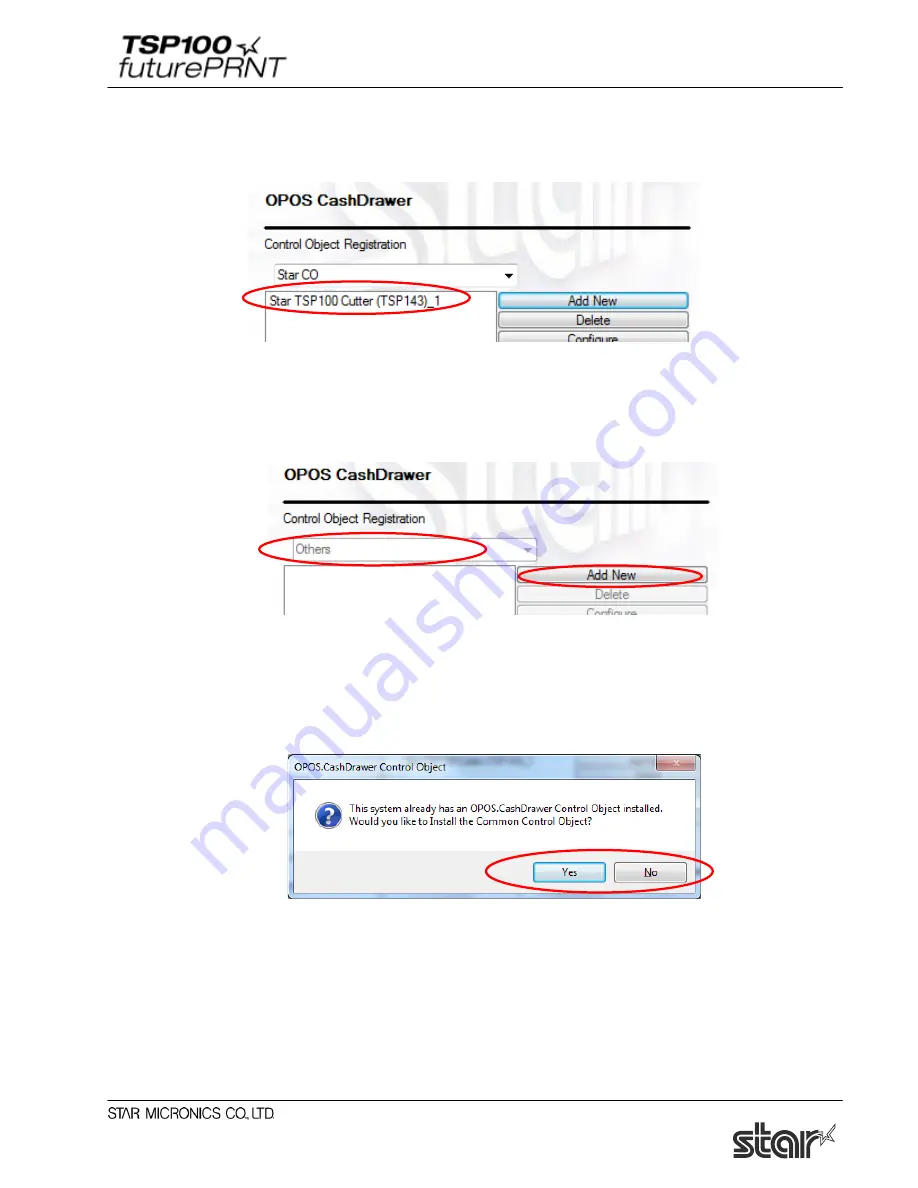
Software Manual
108
(3) The cash drawer is added.
Click “Apply Changes” to register the new cash drawer.
● When a non-Star control object is registered:
"Others" is grayed out in the ‘Control Object Registration’ field.
(1) Click “Add New”.
(2) The following confirmation dialog box appears.
To register the common control object (OPOS CCO), click “Yes”, and proceed to step (3). To
use a non-Star control object, click “No”, and proceed to step (4).






























