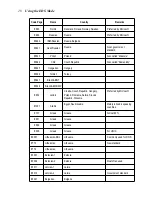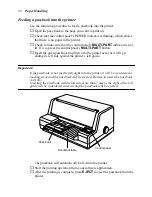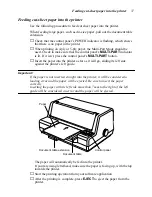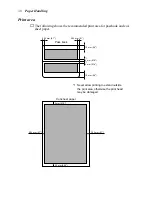EDS-2 Settings
33
BANK C
Switches 1, 2: Top and bottom margins
Use these switches to specify the top and bottom margins for printing.
Switch 3: Head gap sensing for on each line
Specifies whether head gap sensing for on each line should be enabled (OFF) or
disabled (ON).
Switch 4: Control code FF
Control code FF (hexadecimal code 0C):
Specifies whether to eject paper (ON) or form feed (OFF).
Switches 5, 6: Waiting period for paper loading
Switch
Setting
Meaning
SW1
ON
1/6
″
top margin for cut-sheet paper
OFF
0
″
top margin for cut-sheet paper
SW2
ON
1/6
″
bottom margin for cut-sheet paper
OFF
0
″
bottom margin for cut-sheet paper
Waiting Period
SW5
SW6
2.0 seconds
ON
ON
1.5 seconds
OFF
ON
1.0 seconds
ON
OFF
0.5 seconds
OFF
OFF
Summary of Contents for LC-8021
Page 1: ...LC 8021 USER S MANUAL DOT MATRIX PRINTER PBA10HK 80825130 ...
Page 85: ......