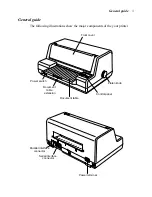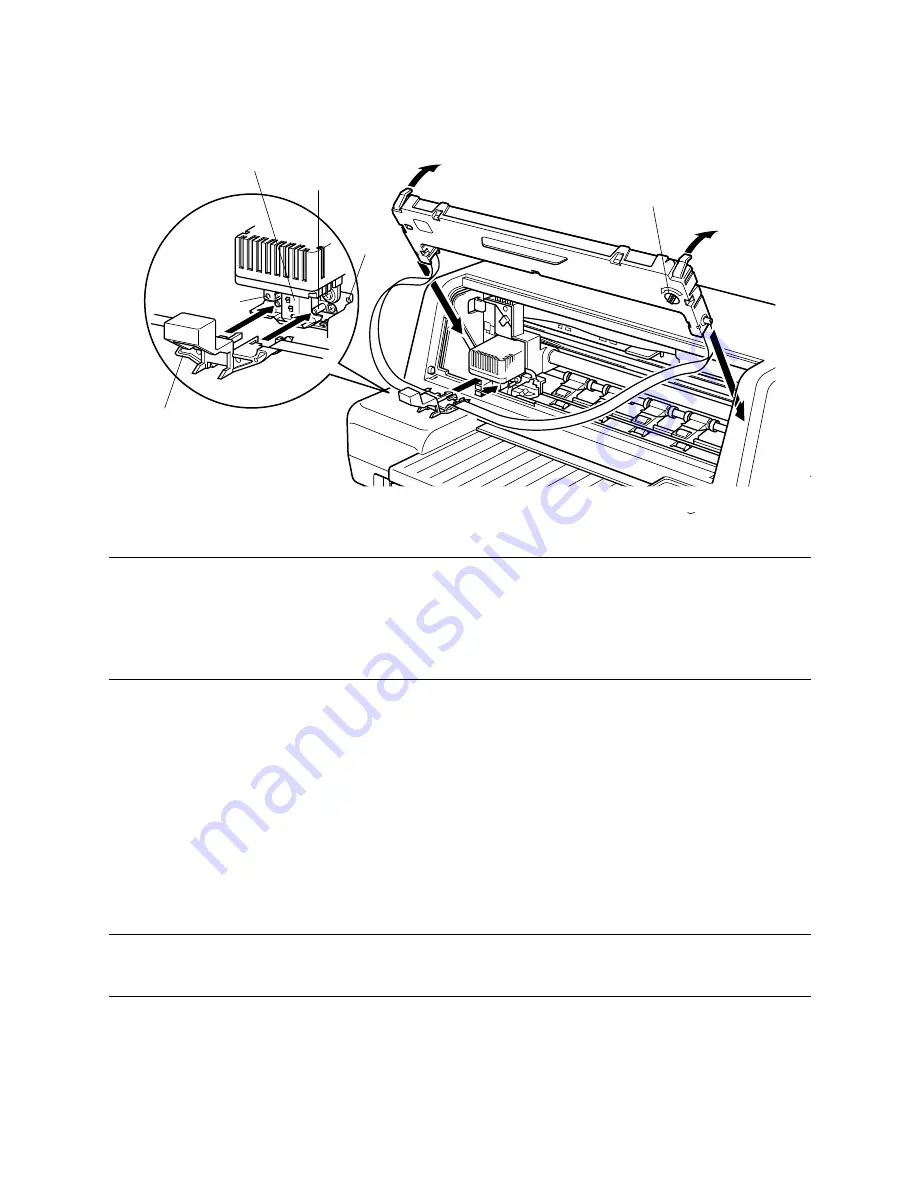
8
Printer Setup
❏
Close the front cover of the printer.
Important!
Printing that is poor quality or too light is almost always due to a ribbon that is
simply worn out or “used up.” If you experience problems with print quality,
check the condition of the ribbon. If the black part looks gray and well-worn,
replace the ribbon with a new one.
Removing the ribbon cartridge
Use the following procedure to remove the ribbon cartridge from the printer
when you want to replace it with a new one.
❏
Make sure that the printer is unplugged from its power outlet.
❏
Open the front cover of the printer.
Note:
You will probably find later steps to perform if you remove the cover.
❏
By hand, move the print head to the left as far as it will go, where there is a
cutout to allow easy installation and removal of the ribbon cartridge.
Knob
Ribbon guide
Metal rods
Slot
Slot
Print head
Summary of Contents for LC-8021
Page 1: ...LC 8021 USER S MANUAL DOT MATRIX PRINTER PBA10HK 80825130 ...
Page 85: ......