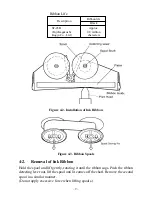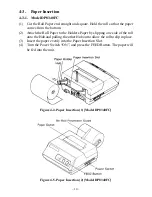– 16 –
Relation Between Character Pattern Data and the Print Head
CODE
ESC % 1
(1B)
H
(25)
H
(01)
H
or (1B)
H
(25)
H
(31)
H
FUNCTION
Select download character
OUTLINE
This code specifies the download mode. Download char-
acters defined by the previously explained <ESC>&0 code
cannot be printed unless this code is first sent to the printer.
CODE
ESC % 0
(1B)
H
(25)
H
(00)
H
or (1B)
H
(25)
H
(30)
H
FUNCTION
Cancel download character
OUTLINE
This code cancels the download mode and selects standard
text characters (characters appearing in the character code
chart in Section 8).
When power is turned on, standard text characters are se-
lected.
SAMPLE
Let’s try an actual example of printing a download character.
We will design the download character shown below:
Next, we will define the download character.
Summary of Contents for DP8340 Series
Page 1: ...DOT MATRIX PRINTER DP8340 SERIES PARALLEL INTERFACE USERS MANUAL ...
Page 4: ......
Page 10: ... 6 3 2 Printer Figure 3 2 Printer Front View Figure 3 3 Printer Rear View ...
Page 34: ... 30 8 CHARACTER CODE LIST 1 U S A Europe DIP SW1 ON SW2 ON ...
Page 35: ... 31 ...
Page 36: ... 32 2 IBM Character Set 1 DIP SW1 OFF SW2 ON ...
Page 37: ... 33 ...
Page 38: ... 34 3 IBM Character Set 2 DIP SW1 ON SW2 OFF ...
Page 39: ... 35 ...
Page 40: ... 36 4 JAPAN DIP SW1 OFF SW2 OFF ...
Page 41: ... 37 ...
Page 42: ... 38 International Character Sets ...
Page 43: ... 39 9 FONTLIST 1 U S A Europe DIP SW1 ON SW2 ON ...
Page 44: ... 40 ...
Page 45: ... 41 ...
Page 46: ... 42 2 IBM Character Set 1 DIP SW1 OFF SW2 ON ...
Page 47: ... 43 ...
Page 48: ... 44 ...
Page 49: ... 45 3 IBM Character Set 2 DIP SW1 ON SW2 OFF ...
Page 50: ... 46 ...
Page 51: ... 47 ...
Page 52: ... 48 4 JAPAN DIP SW1 OFF SW2 OFF ...
Page 53: ... 49 ...
Page 54: ... 50 ...
Page 55: ... 51 International Character Sets ...
Page 58: ... MEMO ...