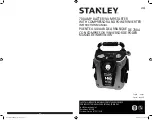10
11
ONE-YEAR LIMITED WARRANTY
The manufacturer warrants this product against defects in materials and workmanship for a period of ONE (1) YEAR from the date of
retail purchase by the original end-user purchaser (“Warranty Period”).
If there is a defect and a valid claim is received within the Warranty Period, the defective product can be replaced or repaired in the
following ways: (1) Return the product to the manufacturer for repair or replacement at manufacturer’s option. Proof of purchase may
be required by manufacturer. (2) Return the product to the retailer where product was purchased for an exchange (provided that the
store is a participating retailer). Returns to retailer should be made within the time period of the retailer’s return policy for exchanges
only (usually 30 to 90 days after the sale). Proof of purchase may be required. Please check with the retailer for their specific return policy
regarding returns that are beyond the time set for exchanges.
This warranty does not apply to accessories, bulbs, fuses and batteries; defects resulting from normal wear and tear, accidents; damages
sustained during shipping; alterations; unauthorized use or repair; neglect, misuse, abuse; and failure to follow instructions for care and
maintenance for the product.
This warranty gives you, the original retail purchaser, specific legal rights and you may have other rights which vary from state to state or
province to province. This product is not intended for commercial use.
Please complete the Product Registration Card and return within 30 days from purchase of the product to: Baccus Global LLC, 595 S.
Federal Highway, Suite 210, Boca Raton, FL 33432.
Baccus Global LLC, toll-free number: (877) 571-2391.
SPECIFICATIONS
Boost Ampere:
12Vdc, 700A instantaneous
Battery Type:
Maintenance-free, sealed lead acid, 12 volt DC, 21Ah
AC input:
120Vac, 60Hz, 9W
Area Light:
1 long-life white LED
USB Port:
5Vdc, 500mA
DC Accessory Outlet:
12Vdc, 5A
120V AC outlet:
120Vac, 60Hz, 200W continuous
Compressor Maximum Pressure:
120 PSI
Imported by
Baccus Global LLC
595 S. Federal Highway, Suite 210
Boca Raton, FL 33432
(877) 571-2391
RD061914
12 volt DC charger plug fuse replacement (optional accessory)
The fuse in the plug end of the 12 volt DC charger protects the adapter’s charging circuit. If the 120 volt AC charger operates, but the DC
charging adapter does not, then this fuse may be opened (blown).
To replace the fuse:
1. Unscrew the end cap of the DC plug (counterclockwise).
2. Remove spring center contact and fuse.
3. Check fuse with a continuity checker.
4. If blown, locate a replacement 8 amp volt fuse.
5. Replace the fuse, spring, contact and end cap.
6. Screw end cap clockwise until it is finger tight – DO NOT OVER-TIGHTEN.
7. Test for proper operation of the 12 Volt DC charging adapter.
TROUBLESHOOTING
Unit will not charge
• Make sure the inverter power switch is in the off position.
• Make sure a suitable gage extension cord is properly connected to both the unit and a functioning AC outlet.
Unit Fails to Jump-Start
• Make sure jump-starter power switch is in the on position.
• Check that jump-starter has a full charge. Recharge unit if necessary.
• Make sure a proper polarity cable connection has been established.
120 volt AC outlet will not power appliance
• Make sure the appliance being powered does not draw more than 200 watts.
• Make sure the inverter power switch is in the on position.
• Make sure you have followed all the steps in the 120 AC portable power supply instructions carefully.
• Refer to the important notes included in that section that explain common problems and solutions.
• Check that unit has a full charge. Recharge unit if necessary.
12 volt DC accessory outlet will not power appliance
• Make sure the the appliance does not draw more than 5 amps.
• Check that unit has a full charge. Recharge unit if necessary.
USB Power Port will not power appliance
• Make sure the appliance being powered does not draw more than 500mA.
• Some USB-powered household electronics will not operate with this USB charging/power port. Check the manual of the corresponding
electronic device to confirm that it can be used with this type of USB charging/power port.
• Make sure the USB charging port Power Button is in the on position.
• Check that Jump-Starter has a full charge. Recharge unit if necessary.
LED Area Light does not come on
• Make sure the LED area light power button is in the on position
• Check that Jump-Starter has a full charge. Recharge unit if necessary.
Portable Compressor will not inflate
• Make sure the Compressor power switch is in the on position.
• Make sure the SureFit™ nozzle connector is securely screwed on to the valve stem when attempting to inflate tires; or that the nozzle
adapter is securely screwed into the SureFit™ nozzle connector and is inserted properly into the item to be inflated on all other
inflatables.
• The compressor may be overheated. Press the compressor power switch to turn the compressor off. Restart after a cooling down period
of approximately 30 minutes.
• Check that unit has a full charge. Recharge unit if necessary.
ACCESSORIES
Recommended accessories for use with your tool may be available from the manufacturer. If you need assistance regarding accessories,
please contact the manufacturer at (877) 571-2391.
WARNING:
The use of any accessory not recommended for use with this appliance could be hazardous.
SERVICE INFORMATION
Whether you need technical advice, repair, or genuine factory replacement parts, contact the manufacturer at (877) 571-2391.
J7CP_ManualENSP_061914.indd 10-11
6/19/2014 12:17:17 PM