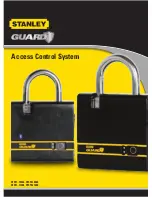Reviews:
No comments
Related manuals for GUARD STST1-71238

Univerge SV8100
Brand: NEC Pages: 3

OASIS
Brand: Waterway Pages: 16

FP0 Series
Brand: Panasonic Pages: 27

CZ-64ESMC2
Brand: Panasonic Pages: 78

GM1 Series
Brand: Panasonic Pages: 98

FP0 Series
Brand: NAiS Pages: 173

SL-VGU1-EC
Brand: Panasonic Pages: 2

FT Series
Brand: EasyIO Pages: 18

R130
Brand: Easylift Pages: 127

LA Series
Brand: Harmonic Drive Pages: 25

MR
Brand: Nelson Pages: 8

I-7000 Series
Brand: ICP DAS USA Pages: 6

RCX340
Brand: Yamaha Pages: 5

PJP-EC200
Brand: Yamaha Pages: 14

PJP-50R
Brand: Yamaha Pages: 28

CS-700 Series
Brand: Yamaha Pages: 109

ACD1
Brand: Yamaha Pages: 20

DCP4S-EU
Brand: Yamaha Pages: 2