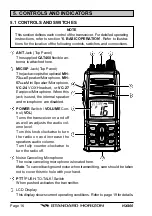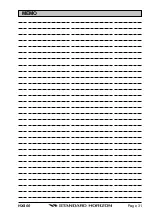Page 27
HX400
6.12 VOICE SCRAMBLER
The built-in scrambler is 4 code voice inversion type which is compatible with
the optional scramblers fitted into other Standard Horizon Hand Helds (
FRP-
31
) and Fixed Mounted VHF radios (
CVS2500
). When the
HX400
voice scram-
bler is enabled your voice will be scrambled to all persons listening on a spe-
cific channel and may only be decoded by another Standard Horizon VHF with
scrambler capability.
To activate the Voice Scrambler:
1. Select the channel you wish to activate the Voice Scrambler.
2. Turn the transceiver off by rotating the
VOL
knob fully counter-clockwise.
3. Hold down the
key, then turn on the transceiver while still holding down
the
key.
4. Press the
or
key to select the Menu item “
SCRAM-
BLER
” and press the
key.
5. Press the
or
key to select the desired scramble
code (
SC
0
,
SC
1
,
SC
2
, or
SC
3
).
6. After selecting the scrambler code, press the
key
to save the setting to memory, then press the
key
exit Setup mode. “
” icon will be shown to the right of
the channels when the scramber is enabled.
To disable the Voice Scrambler, select “
oF
F
” in step 4 above.
If you want to activate the Voice Scrambler to other chan-
nel, repeat procedures above. You may select a different
scramble code for each channel.
Summary of Contents for HX400
Page 1: ...Page 1 HX400 HX400 VHF FM Marine Transceiver Owner s Manual ...
Page 11: ...Page 11 HX400 MEMO ...
Page 31: ...Page 31 HX400 MEMO ...
Page 45: ...Page 45 HX400 MEMO ...
Page 46: ...HX400 Page 46 MEMO ...