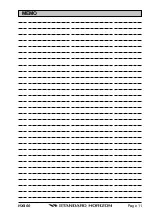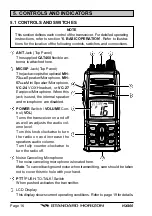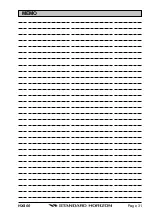HX400
Page 16
5. CONTROLS AND INDICATORS
5.1 CONTROLS AND SWITCHES
NOTE
This section defines each control of the transceiver. For detailed operating
instructions, refer to section “
6. BASIC OPERATION
”. Refer to illustra-
tions for the location of the following controls, switches, and connections.
ANT
Jack (Top Panel)
The supplied
CAT460
flexible an-
tenna is attached here.
MIC/SP
Jack (Top Panel)
The jack accepts the optional
MH-
73
A4B
Speaker/Microphone,
MH-
57
A4B
Mini Speaker/Microphone,
VC-24
VOX Headset, or
VC-27
Earpiece/Microphone. When this
jack is used, the internal speaker
and microphone are disabled.
POWER
Switch /
VOLUME
Con-
trol (
VOL
)
Turns the transceiver on and off
as well as adjusts the audio vol-
ume level.
Turn this knob clockwise to turn
the radio on and increase the
speakers audio volume.
Turn fully counter-clockwise to
turn the radio off.
Noise Canceling Microphone
The noise canceling microphone is located here.
Note
: To cancel background noise when transmitting, care should be taken
not to cover this mic hole with your hand.
PTT
(PUSH-TO-TALK) Switch
When pushed activates the transmitter.
LCD Display
This display shows current operating conditions. Refer to page 19 for details.
Summary of Contents for HX400
Page 1: ...Page 1 HX400 HX400 VHF FM Marine Transceiver Owner s Manual ...
Page 11: ...Page 11 HX400 MEMO ...
Page 31: ...Page 31 HX400 MEMO ...
Page 45: ...Page 45 HX400 MEMO ...
Page 46: ...HX400 Page 46 MEMO ...