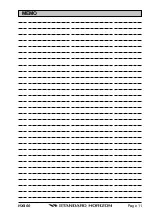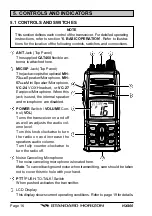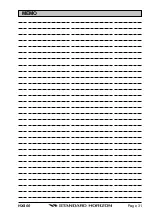Page 25
HX400
6.9 PRIORITY SCAN
The Priority Scan is similar to the Memory Scan. However, the Priority Scan
monitors the Preset Channels, Scan Memory Channels and the Priority Chan-
nel. The following channels can be set as the Priority channel: CH16, CH9, or
one of the Preset channel (default setting is CH16).
1. To set the priority channel, hold down the
key and press the
key. The channel will change from 16 to 09 to Pre-
set channels 0 through 9 with each press of the
key. When the
key is released the displayed chan-
nel will be set as the priority channel (the “
PRI
” icon will
appear above of the channel number).
2. Press the
key to start Scanning.
3. Press and hold the
key to start Priority Scan, “
PSCAN
” will be shown on
the display.
4. When the
HX400
receives a transmission on a work-
ing channel, it will stop on the working channel and
dual watch to the priority channel until the incoming
signal disappears, then start scanning again.
5. When the
HX400
receives a signal on the Priority channel it will stay on
this channel until the incoming signal disappears, then
start Priority scanning again.
6. To stop Priority Scanning, press the
key.
Preset
Channel “0”
Preset
Channel “5”
Preset
Channel “4”
Preset
Channel “1”
Preset
Channel “2”
Scan Memory
Channel
Scan Memory
Channel
Scan Memory
Channel
Scan Memory
Channel
Preset
Channel “3”
“P
RIORITY
” S
CAN
“M
EMORY
” S
CAN
Preset
Channel “0”
Preset
Channel “5”
Preset
Channel “4”
Preset
Channel “1”
Preset
Channel “2”
Scan Memory
Channel
Scan Memory
Channel
Scan Memory
Channel
Scan Memory
Channel
Preset
Channel “3”
Summary of Contents for HX400
Page 1: ...Page 1 HX400 HX400 VHF FM Marine Transceiver Owner s Manual ...
Page 11: ...Page 11 HX400 MEMO ...
Page 31: ...Page 31 HX400 MEMO ...
Page 45: ...Page 45 HX400 MEMO ...
Page 46: ...HX400 Page 46 MEMO ...