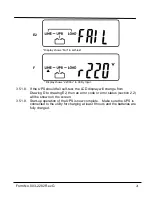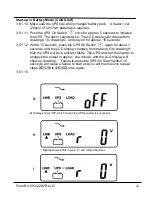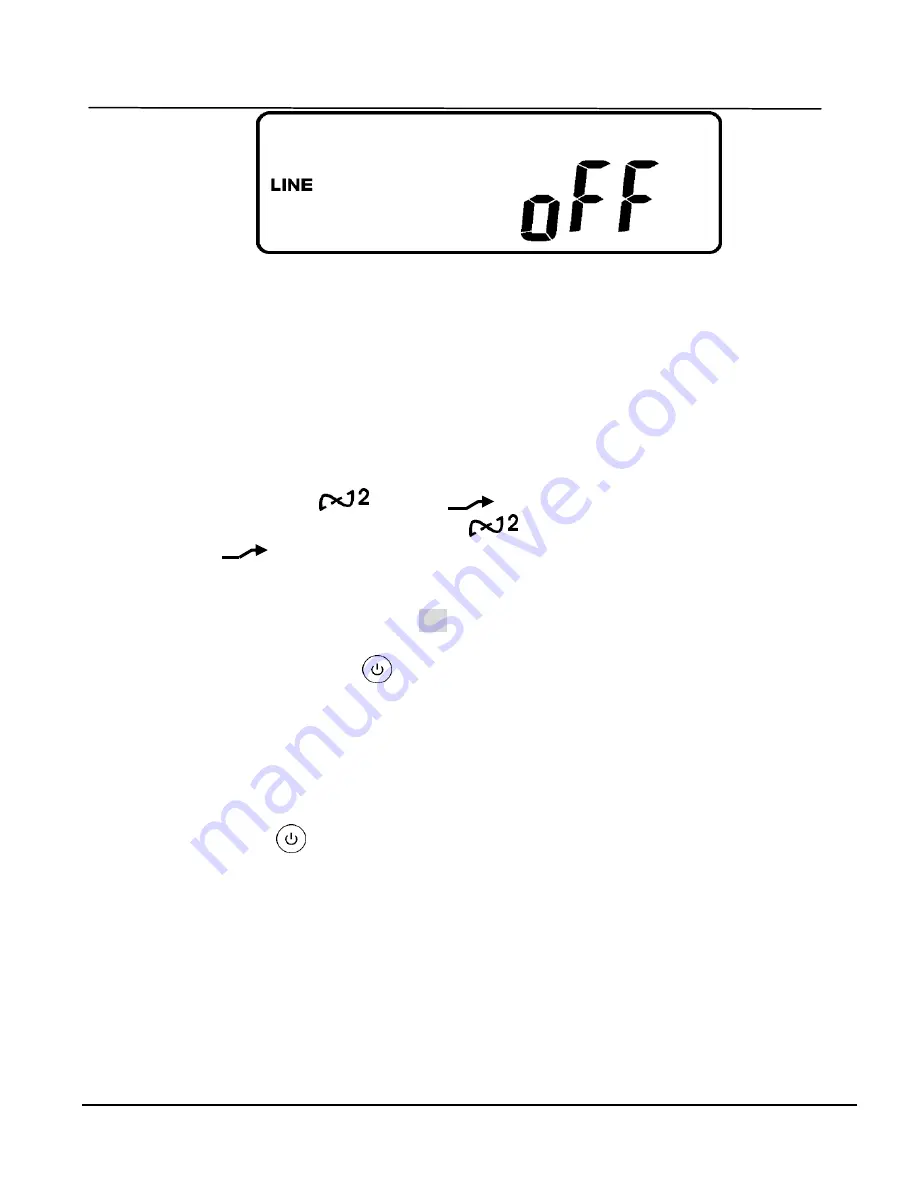
Form No. 003-2282 Rev G
31
AA
* Display shows the UPS is locked.
3.5.1.29. Turn Off the utility power to the UPS input.
3.5.1.30. Your Settings changes are complete.
UPS Is Off Due to Unknown Reason and Requires Trouble Shooting
3.5.1.31. If a serious abnormal condition has occurred, the UPS will lock it itself in
the
“OFF” position as shown in drawing AA, and a abnormal message
will show on the LCD screen.
3.5.1.32. After 3 seconds, all messages will be locked except Bypass
messages(LED
& LCD
). In case the Utility is abnormal
after the UPS is locked, the LED
will be extinguished and the
LCD
will be shown on the LCD screen.
3.5.1.33. To release the UPS lock, proceed as follows:
3.5.1.33.1. Check the error messages recorded.
3.5.1.33.2. Refer to Chapter 2.2 to trouble shoot the problem. Otherwise,
consult your local distributor for service.
3.5.1.33.3. Press Off
key pad for 5 seconds and the alarm will sound
twice.
3.5.1.33.4. Turn Off the Utility Input.
3.5.1.33.5. The UPS lock has been reset, but you will still need to contact
your Local distributor to make sure the error message shown
is solved.
Shut Off
3.5.1.34. Press Off
key pad for about 5 seconds, the Inverter output will be
turned off and the output load is now supplied by the Bypass, and the
LCD screen shows as drawing B.
3.5.1.35. Turn Off the Utility and Bypass Input.
3.5.1.36. The UPS is turned off completely.
Maintenance Bypass Mode
3.5.1.37. Maintenance Bypass Mode is intended for UPS maintenance only. The
following procedure must be performed by an authorized, trained service
technician. If there is any damage caused by failure to follow this