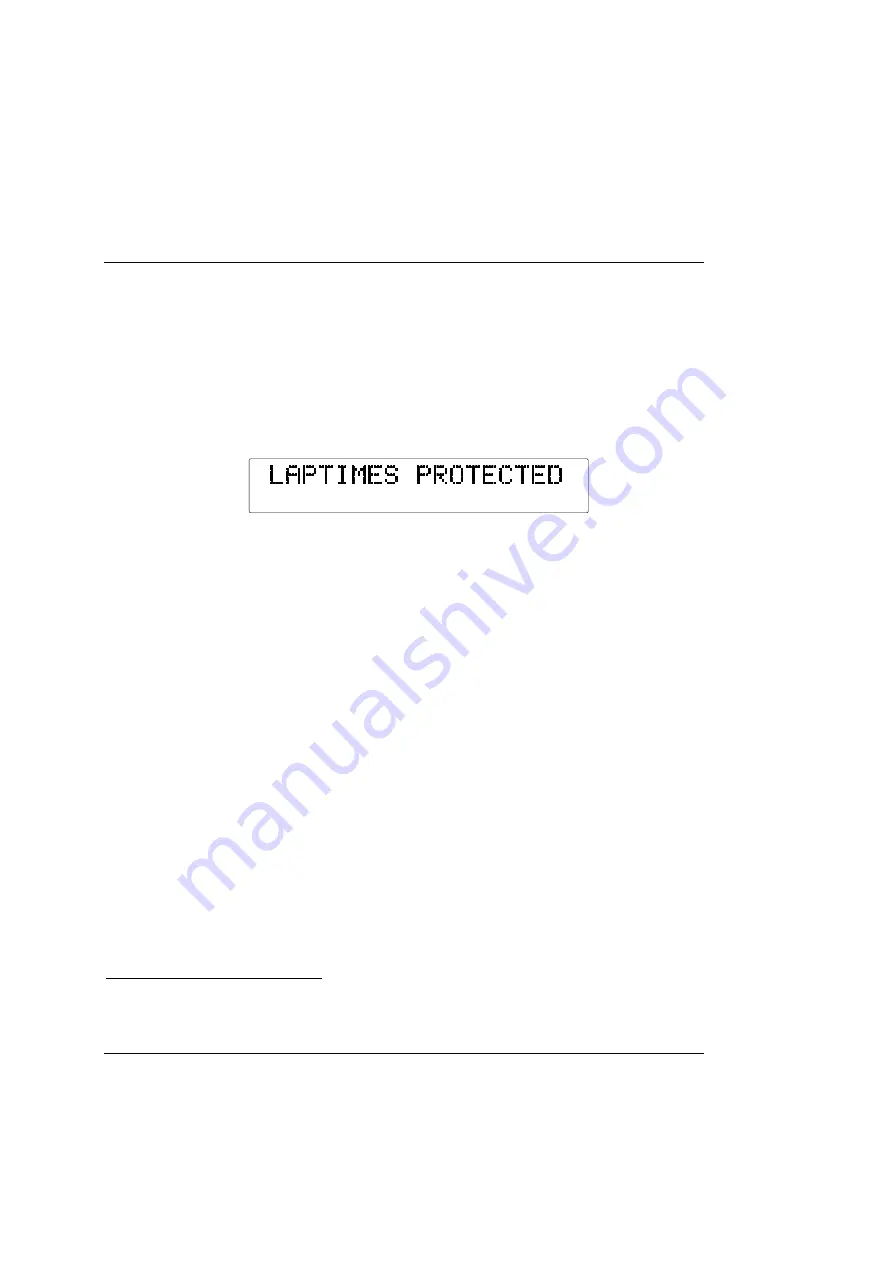
3. Operating the Dash-2 Kart Logger
STACK Dash-2 Kart Logger
8
Users Guide
Turning the Display System on
The power switch is on the left rear of the display unit.
When the power is first switched on, the digital display will immediately show Layer 1 display layout. The tachometer will reset itself
by moving the needle until it touches the stop-pin, and then moving it back to the zero RPM position. Press Switch 2 to clear any
warning message from the display. If none of these actions occurs when you switch on, switch off the power to the system and
consult the section on troubleshooting in this manual.
Any time the unit is powered up for more than 10 seconds without the engine running, then the display will show the message
This ensures security of your laptime information. Press switch 2 to return the system to the normal display format.
Warning lights
The
Dash-2
Kart Logger has two built-in warning lights. The red one on the right is the gear-shift light and the left hand yellow one is
for warning the driver that an alarm has been triggered.
Changing the display layers
The digital display can show three separate sets of parameters and their values
1
; these are called display layers 1, 2, and 3.
If you have the Performance Meter or Corner Speed option there are additional layers, layer 4 and 5 respectively.
Each of the display layers can be displayed in turn by pressing switch 2.
1
The format of the values in these displays will vary for systems supplied outside the UK, as the
parameters are displayed in different units.















































