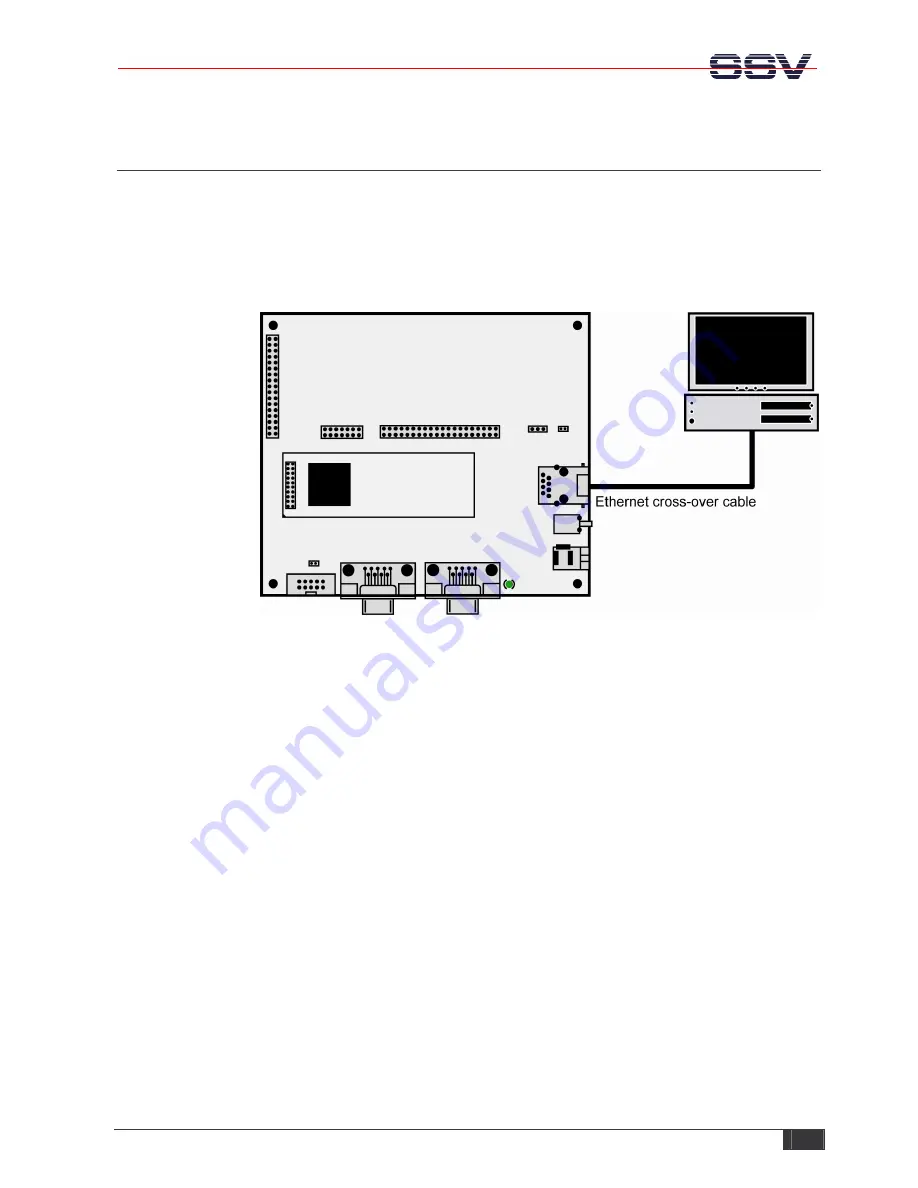
DIL/NetPC DNP/5280 – Preparations
SSV
EMBEDDED
SYSTEMS
5
2.2
Ethernet Link between Evaluation Board and PC
Setup the Ethernet link between the Evaluation Board and your PC. Use an Ethernet
cross-over cable for this connection.
The Ethernet link is for the file transfer between the DNP/5280 and your PC via TFTP.
Connect one end of the Ethernet cross-over cable with the LAN interface
of your PC and
the other end with the LAN interface
of the Evaluation Board.
Figure 2:
Ethernet link between Evaluation Board and PC



















