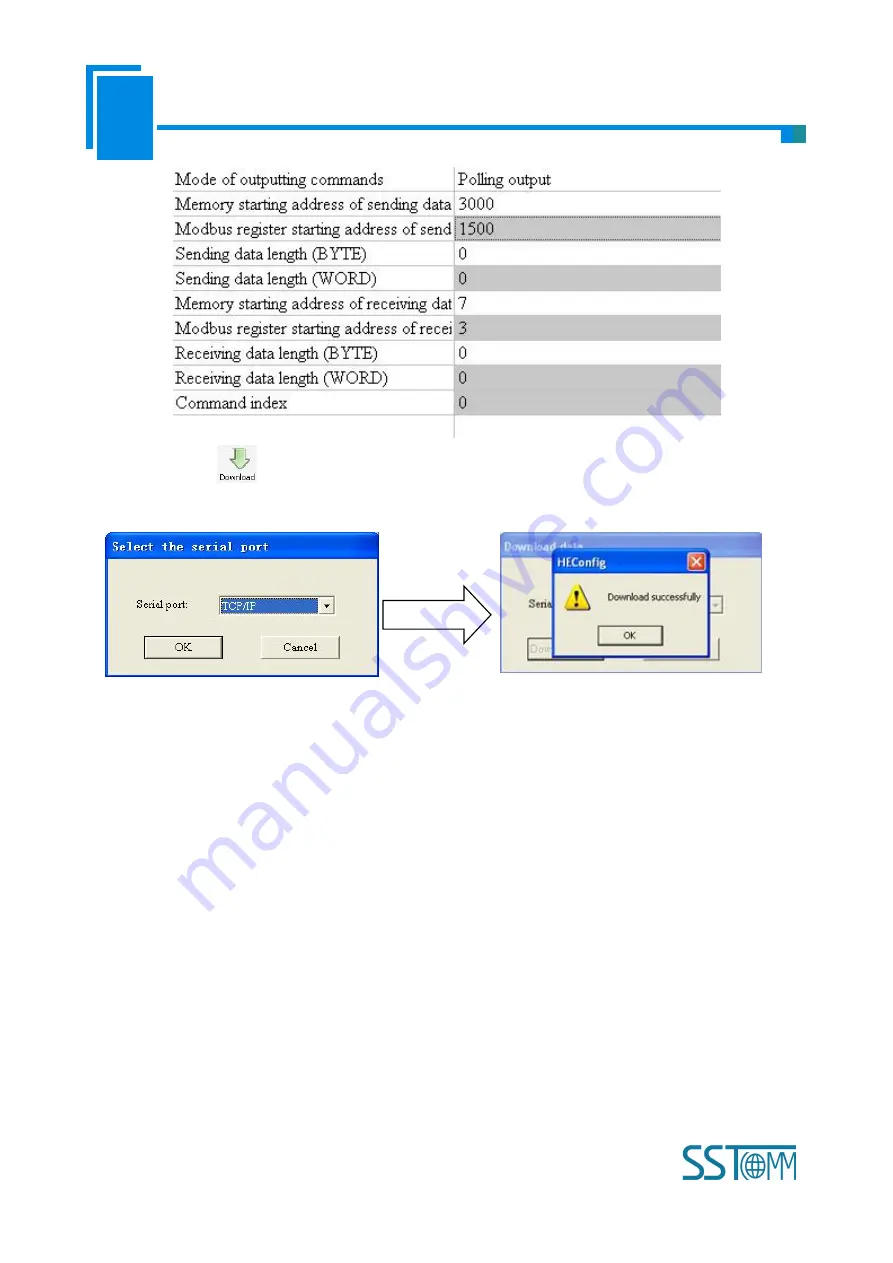
User Manual
3-channel HART/Modbus TCP Gateway
GT200-3HT-MT
WWW.SSTCOMM.COM
9
10. Click the icon
in the pop-up dialog box, select the Ethernet port which gateway is connected to the
computer, and then click Download:
2.2 Function Demo
HART interface of the gateway GT200-3HT-MT connects with a 2-wire pressure transmitter with slave
address 0. The Ethernet port is connected to the PC through network cable. The configured Modbus POLL
software in PC can simulate to work as a Modbus TCP master, and then you can see the main variable value of the
pressure transmitter in data exchange window:
























